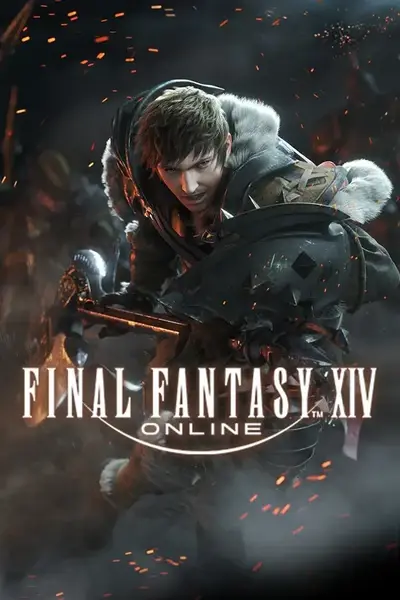To install follow the importing section of this link
https://textools.dualwield.net/user-tutorial/
or read below:
Ok, but what do I do with the files?
Well we’ll start with the easiest, the TTMP files.
TTMP/TTMP2
First, open the TexTools application.
Next, go to the Mods Menu and select Import ModPacks

Now you will see a window pop up asking to select a TTMP file.

Go ahead and select the TTMP/TTMP2 file you downloaded, and click on Open.
A new window opens up showing you what files are in the ModPack

Now click on Import and wait for it to finish, you can close TexTools afterwards.
You can also double-click on the TTMP file, which will bring up this same window.
Thats it! You're Done, go in-game and enjoy.