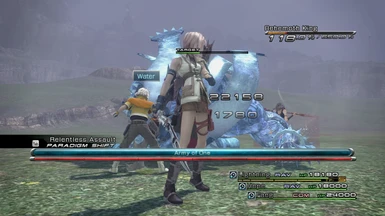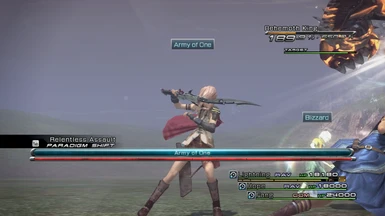File information
Created by
Kupomiya guided by GreenThumb2Uploaded by
KupomiyaVirus scan
About this mod
This mod allows you to change the models of any weapons used in combat.
- Requirements
- Permissions and credits
- Changelogs
* Requires Gameplay Tweaks
The mod relies on simple coding lines to indicate the desired changes. Inside the file you will find a Readme with instructions and examples to make any particular changes. To edit the code lines we will be using the charts included in the Readme (see below for an example).
---- Installing the mod ----
1) This mod requires the Gameplay Tweaks. Download it and extract the files into any folder you choose. Make sure you have the latest version.
2) Extract the files of the Weapon Model Swap mod and add them to the same folder.
3) Make a backup of your game files.
4) Edit the 'FFXIII_ModWeaponModelSwap.txt' file to indicate any changes you want to make. Write the instructions in a new line right below "db\resident\item_weapon.wdb." You can check the 'WMS_Restore.txt' file to see an example. 'FFXIII_ModWeaponModelSwap.txt' is empty by default.
5) Install the mod by running the 'Mod_WeaponModelSwap.bat' file. You can run the file again to make further changes.
---- Example line ----
* We'll take a look at Lightning's weapon chart to get the values of the line.
Weapon file name Model Weapon name in game
[LIGHTNING]
wea_lig_001 301 Blazefire Saber
wea_lig_002 311 Flamberge
wea_lig_003 321 Axis Blade
wea_lig_004 331 Enkindler
wea_lig_005 341 Edged Carbine
wea_lig_006 351 Razor Carbine
wea_lig_007 361 Lifesaber
wea_lig_008 371 Peacemaker
wea_lig_009 381 Gladius
wea_lig_010 391 Helter-Skelter
wea_lig_011 401 Organyx
wea_lig_012 411 Apocalypse
wea_lig_013 421 Hauteclaire
wea_lig_014 431 Durandal
wea_lig_015 441 Lionheart
wea_lig_016 451 Ultima Weapon
wea_lig_017 461 Omega Weapon (Blazefire Saber)
wea_lig_018 461 Omega Weapon (Axis Blade)
wea_lig_019 461 Omega weapon (Edged Carbine)
wea_lig_020 461 Omega Weapon (Lifesaber)
wea_lig_021 461 Omega Weapon (Gladius)
wea_lig_022 461 Omega Weapon (Organyx)
wea_lig_023 461 Omega Weapon (Hauteclaire)
wea_lig_024 461 Omega Weapon (Lionheart)
---- Chart contents ----
- The first column is the weapon we will be modifying. Note that there are 8 separate weapons (from 017 to 024) for the Tier 3 version depending on the base weapon.
- The second column is the value of the model we actually want to use. Note that the Tier 3 weapons all share the same number/model.
- The third column is the name of each weapon, including the distinction between the Tier 3 version of each of the 8 types of base weapons.
*** Line example: We have Lightning equipped with the Edged Carbine. We want to change the model to the Lionheart.
We will use the following line:
wea_lig_005,0,l,w441
- Explanation
'wea_lig_005' = the Edged Carbine file (from the first column)
'w441' = the Lionheart model (from the second column)
CREDITS
****** Thanks and credits to GreenThumb2 for helping me at every step in the creation of this mod ******