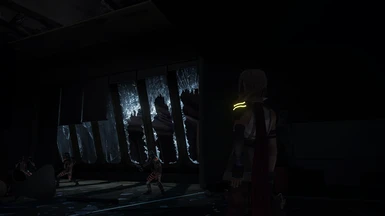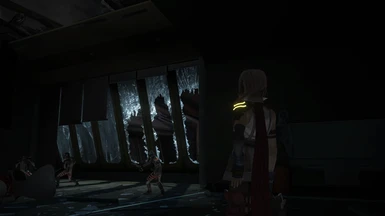About this mod
A ReShade preset which aims to provide a crisp and clean image while adding effects like Ambient Occlusion.
- Permissions and credits
To install it, just download the archive and extract it to "\Steam\steamapps\common\FINAL FANTASY XIII\white_data\prog\win\bin".
Use whichever applies to you. I've included a set of dll+ini for ff13fix and one for without.
Should you be using DXVK, install reshade as Vulkan. Then extract my download to C:\ProgramData\ReShade (ProgramData is a hidden folder) so it detects everything. Hopefully. I use a custom directory for my reshade-shaders folder so the detecting thing is theory only. Might need to select them manually in ReShades settings tab.
To improve performance while using MXAO, lower it's render resolution or sample setting.
Uh yeah, that would indicate that my d3d9.ini has not been renamed to reshade.ini. If you don't before launching, reshade will create it's own default one.
Image slider comparisons:
https://imgsli.com/MTQ3NDQ/2/3
https://imgsli.com/MTQ3NDU/2/3
https://imgsli.com/MTQ3NDY/0/1
Regarding the RTGI Presets:
You might need to update your ReShade to the current version.
You'll need to get RTGI yourself. It's a 5$ patreon exclusive shader by Pascal Gilcher right now and I won't share it.
You absolutely need to patch your ffxiiiimg.exe for it to not crash or for RTGI to fail to compile.
Performance will be about 30% worse with it on. Your hardware might be able to push much more than 60, but FF13 just can't.
You can set the ray amount to 1 for best performance. The bounce light will be noticeably worse looking, but stuff like the dynamic ambient lighting will be alright.
Withouth being hardware limited, expect between 60-80 fps.
Thats with FF13Fix & DXVK being used. I recommend using both.
RTGI Screenshots:
https://imgsli.com/NDgwMTc/2/3
https://imgsli.com/NDgwMTQ
https://imgsli.com/NDgwMTY
If you need help or have any questions, feel free to ask. I look at the posts from time to time. :)