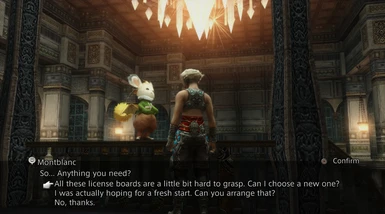Documentation
Readme
View as plain text
Final Fantasy XII: Foreign Lands 3.2.1
:: DESCRIPTION ::
� Foreign Lands is a difficulty mod complete with new license boards, many new abilities, and rebalanced returning abilities and weapons.
� This is a living mod, so be sure to check back on Nexus Mods periodically to check for updates.
:: FEATURES ::
� 12 brand new license boards
� New Magicks and Technicks
� Rebalanced Magicks
� Rebalanced Weapons
� Stronger enemies
� Revamped Poaching System
� Rebalanced Shops
:: HOW TO INSTALL ::
� Download Vortex at this location where we will install the mod: https://www.nexusmods.com/site/mods/1?tab=files&file_id=397
- Install Vortex and open it. Connect the app to your Nexusmods account and go to the "Games" tab on the lefthand side.
- Search for "Final Fantasy XII" and add it to your managed games.
- If you cannot find "Final Fantasy XII", go to your settings tab and, under Games, make sure the search paths include the directory where your .vbf file is located.
- Once You've added FFXII to your managed games and reset Vortex, go to the mods tab on the lefthand side of the app.
- Drag and drop the zipped "Foreign Lands" folder of your choice (Standard, Quickenings, or Solo Board) into the box at the bottom of the app.
- Install and enable the mod and you're good to go!
File Size Table Information:
- If you've played Foreign Lands in the past, the FileSizeTable included in this mod is a vanilla version. Please ensure you're using this copy and not a modded version.
- The FileSizeTable was the source of many problems with Draklab, including areas where the game would crash.
- Moving to Vortex fixes this issue, and there should be no instances of crashing.
:: ALTERNATE LICENSE BOARDS ::
� Why Are there 3 Zip Folders?
- Each of the .zip folders (Foreign Lands Standard, Quickenings, and Solo Board) are the same as the alternate license boards of the past.
- Select which version of the mod you'd like to play and enable that specific .zip folder in Vortex.
� Foreign Lands Standard
- This is the intended Foreign Lands Experience with Second Boards and no Quickenings.
� Foreign Lands Quickenings
- If you would like to restore Quickenings to Foreign Lands, this version will include them.
� Foreign Lands Solo Board
- If you would like to perform a solo-board challenge, this version removes the Second Board license.
- You can also just choose not to purchase the Second Board License in the other versions.
:: CAN I APPLY THE MOD TO MY OLD SAVE? ::
� Yes; however, you'll want to use the Generous Montblanc feature to reset each character's license boards, or character licenses will be jumbled up.
� If you do load the mod and start an old save, any spells and technicks that have been changed will be replaced with new content. This is important to keep in mind for chest locations.
� Some changes, such as changes to character's base stats or Espers, will not translate to existing saves, but will to new games.
:: CAN I RETURN MY GAME TO ITS ORIGINAL STATE? ::
� Yes. Simply go to the Mods tab in Vortex and select "Disable" for your Foreign Lands Mod or other Mods.
� Even though it's easy to retun the game to its vanilla version, it's ALWAYS a smart idea to duplicate your VBF file just in case.
:: SHOULD I RUN FOREIGN LANDS WITH OTHER MODS? ::
� Foreign Lands is a large-scale redesign of Final Fantasy XII: The Zodiac Age, and it will not work with other mods that do the same.
� Safe mods to apply with Foreign Lands include texture mods, SFX mods, User Interface Mods, or other largely cosmetic changes.
:: IS THERE ANY DOCUMENTATION ABOUT THE CHANGES FROM THE ZODIAC AGE? ::
� Yes, there are three different ways to see what changes have been made for Final Fantasy XII Foreign Lands.
� 1. The Foreign Lands Spreadsheet is located in the "Spreadsheet" folder which contains a detailed changelog for the categories that have been largely redesigned.
� 2. A detailed document can be found in the "Detailed Game Doc" folder which containts a full explanation of changes as well details some smaller changes.
� 3. Frequently check with the Aricles Page for Final Fantasy XII Foreign Lands for patch notes with each version.