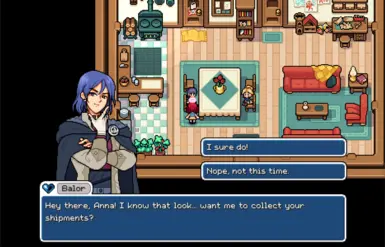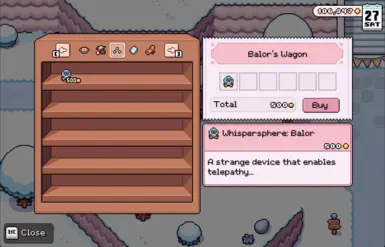About this mod
A YYTK mod for Fields of Mistria that adds custom dialogue for Balor allowing you to ship items in your shipping bin. The mod also adds a custom furniture item that enables you to "speak" with him to trigger the dialogue at any time.
- Permissions and credits
This mod is a YYTK mod for Fields of Mistria that adds custom dialogue (for Balor) and a custom item allowing you to immediately sell the items in your shipping bin.
Important Notes
- Since this mod uses YYTK to change some of the game's code, it will only work on the Windows version of the game.
- It can be installed and used as-is. No configuration is necessary!
- The custom dialogue may not always be "chosen" by the game when you speak to Balor. You can, however, always use the custom item to ship things.
- The custom item is available for purchase in Balor's shop in the miscellaneous (three dots) category. It is a furniture item, simply place it somewhere on your farm (or in your house), and interact with it!
How It Works
- Adds a conversation for Balor with max priority that gives you the option to sell everything in your shipping bin. When you talk to Balor, the game will pick a conversation for Balor depending on the context. Some contexts have multiple conversations with max priority. As such, it may be possible the "ship items" conversation isn't selected when you speak with Balor. If the "ship items" conversation is selected, you may speak to Balor again immediately after for "regular" dialogue. The "ship items" conversation may only be triggered once per context (i.e., when you can talk to Balor).
- Adds a custom item that always triggers the "ship items" conversation when interacted with.
Requirements
The Mods of Mistria Installer (MOMI) is required for installation.
Installation
HEY, LISTEN!
Back up your save game before trying this mod for the first time!
- Create a folder named mods where the game (FieldsOfMistria.exe) is located. If you're using Steam, you can easily locate that by right-clicking the game in your Library and going to Installed Files > Browse in the modal window. The game's directory path will look similar to what's below:
C:\Program Files (x86)\Steam\steamapps\common\Fields of Mistria - Download the Ship It.zip file and save it inside the mods folder you created.
- Extract the zip file in this directory. There should now be a folder called Ship It inside the mods folder.
- Delete (or move) the original zip file. Leave the unzipped folder alone.
- Run MOMI and install the mod!
Usage
Run the game via Steam, or the the game executable (FieldsOfMistria.exe) directly. This mod requires no further configuration.
Uninstallation
Follow the standard uninstallation procedures specified by MOMI.
Source Code
https://github.com/AnnaNomoly/YYToolkit/blob/stable/ShipIt/source/ModuleMain.cpp
Shout Outs
- Archie (@archie_uwu): For making Aurie + YYTK and teaching me how to use it.
- Garethp (@garethp): For MOMI.