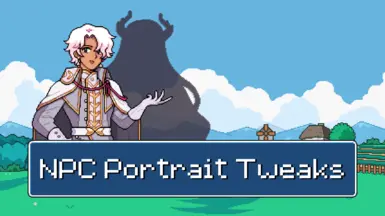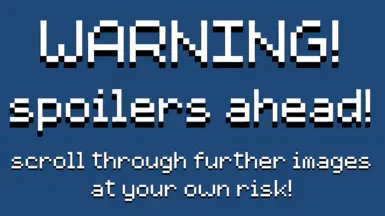About this mod
Subtle edits to expressions, fine details, and facial proportions for some NPCs. Currently includes Eiland and Caldarus. Spoiler warning for Caldarus' new form as revealed in the March 10 update!
- Requirements
- Permissions and credits
I'm fussy. This is a known fact. Like, really fussy. Hard to please, even.
So in a game like this, where I'm supposed to get real invested in some 90s anime babes--which I am fully prepared to do, mind!--naturally I'm gonna be scrutinizing these pixels pretty hard as I try to make these important judgement calls...
Anyway, a couple of things have been irking me here and there with the talksprites and I've put in quite a few hours making edits, so I figured somebody else might as well benefit too. Here's a rundown on the changes I've made to each NPC so far, somewhat exhaustively so that you know exactly what to expect:
Eiland
- scooted his mouth down a bit in every. single. portrait.
- i know they wanted to make him and Adeline look similar but... they overdid it. man's mouth was actually touching his nose in most expressions, which can look kind of okay on a face that's stylized in a more vertically-compressed way like the girls' are, but with the elongated chins the guys get, the result was uh. unbalanced
- de-shredded his beach sprite
- made the curve of his back muscles less bulky and triangular and flattened his pecs some
- i haven't gotten very far in this game yet so don't come for me with the pitchforks if i'm wrong, it's just that i don't think this guy does push-ups
- he’s turned slightly to the left (our right) but the front of his coat was dead 90 degrees straight down and looked really awkward—i rotated the belt buckle to hit at centre of mass and adjusted the middle coat panel to follow the body line and dip where the belt secures it
Comparison GIFs:



Caldarus' human form
- altered poorly-aligned perspective *
- brought his left side horn and eye (our right) up to a more natural location for the turn of his head
- according to my husband it's still a little off, and he might be right! but it looks a bit better, so i'm okay with it for now. he looks pretty 2 me
- moved mouth down for some of the open-mouth sprites to line up better with the closed-mouth versions
- more prominent eyebags, larger shadow from the bangs draping over his face, shading around the chin to adjust the angle
- as i understand it the lore is that he’s sick/weakened, yes? (again i am not terribly far in the game). the design seemed to support this already but i amped it up a little, reducing the amount of muscle definition and adding small details to suggest thinness/frailty. also added a teeny tiny piece of extra white patterning to imply that the markings cover more area than just the shoulders and arms ( ͡° ͜ʖ ͡°)
Comparison GIFs (spoiler warning!! don't say I didn't tell you!!!!):



Future features (potentially, if there is interest)
- recolour Caldarus’ overworld sprites to match his portrait
- re-sprite March to not have his head tilted at that goofy-ass “oh you think you can talk to me??” pose 24/7
- (he can keep it for his especially snooty expressions but like. buddy. please. relax your neck)
Installation
Install with MOMI; extract your chosen zip(s) into your mods folder, then run MOMI to install.
Please follow the instructions on MOMI's github if you haven't already set it up.
If you're choosing the all-in-one version of my mod, don't install the individual NPC versions as well--you don't need both.
Uninstallation
Run MOMI, select Uninstall All, then go to your mods folder and delete the folders for whichever versions of my mod you installed (PortraitTweaksAIO, PortraitTweaks-Eiland, or PortraitTweaks-Caldarus). Run MOMI again to reinstall the rest of your mods after deleting my files.
Thanks for visiting! happy farming!