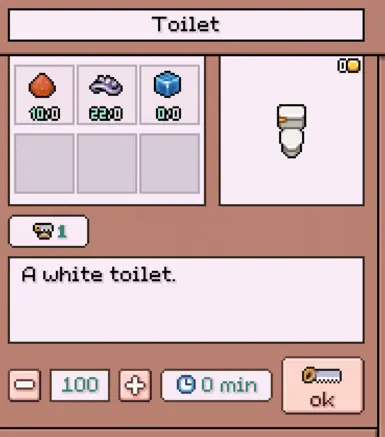About this mod
Decorate to your heart's content without the restriction of resource, level or money requirements!
- Requirements
- Permissions and credits
- Donations
*PLEASE DO NOT RENAME THE FOLDER*
-It is named ZZ_Free Crafting so this mod is always at the bottom of the load order.
Features
- Makes all furniture/decor cost 0 resources to craft
- Gives no crafting level requirement
- All furniture/decor crafting takes no time
- Store bought furniture/decor cost 1 Tesserae
- Works on all furniture/decor mods
- All furniture/decor now sells for 0 (since it is set up based off a multiplier from resources cost. Since resource cost is 0 then sell value is 0)
- Default unlocks all furniture/decor on new save
How to install Momi
https://github.com/Garethp/Mods-of-Mistria-Installer/releases
1. Create a mods folder to put your mods
* On Windows, you'll want to create "mods" folder inside your Fields of Mistria folder, next to the `data.win` file
* On the Steam Deck (or other Linux distros) you can also create a mods folder inside your Fields of Mistria folder,
or you can create a `mistria-mods` folder in your home directory.
2. Download the installer from the [releases page](https://github.com/Garethp/Mods-of-Mistria-Installer/releases).
3. Double-click the installer to run it. If it's not able to detect the Fields of Mistria location, try placing the
installer in your Fields of Mistria folder, next to `data.win`.
4. Click the "Install" button to install the mods. If you have mods in your mods folder, they should appear in a list.
5. Next time the game updates, run the installer again to re-install your mods.
How to install this mod
1. Place the UNZIPPED folder in your mods folder.
2. Run MOMI and click install.
3. Have fun in Fields of Mistria.
Need assistance? Join the Unofficial Fields of Mistria Server, and seek assistance in our modding channel!