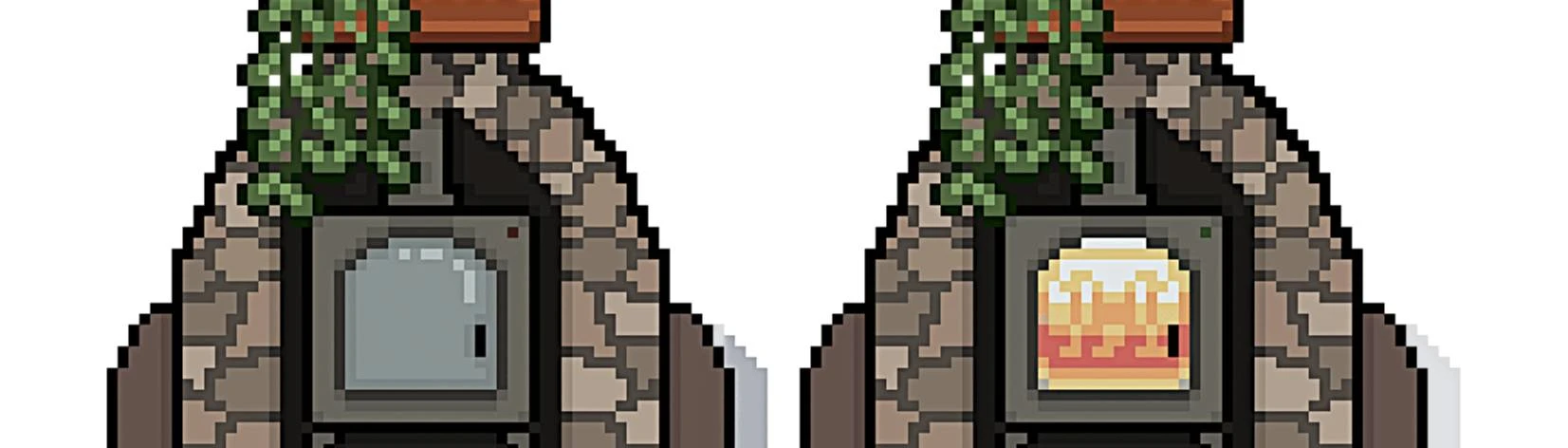About this mod
Adds a new look to the existing default fireplace! Turn the fireplace on to see the warm glow and fire flicker, or off if you'd prefer!. Supports MOMI
- Requirements
- Permissions and credits
** I noticed the padding for when crafting this item is off- I am working on correcting that now! I will upload a new file once i have fixed it. Otherwise there are no know bugs or issues but please let me know if you notice anything!! I appreciate the patience and any and all feedback as this is my first mod ever. Thank you :)**
Please install with Mods of Mistria Installer by Garethp.
- Copy paste the Mods of Mistria.exe file to your Fields of Mistria steam folder. (Go to Fields of Mistria inside Steam and right-click > manage > browse local files, Within this folder if you have not done so already, you will need to make a mods folder)
- Download the latest version of this mod from the "Files" tab.
- Extract the mod zip file into the mods folder inside your Fields of Mistria steam folder.
- Run the Mods of Mistria.exe (MOMI), it should detect the mod and you can click install.
When you update your game, Steam automatically uninstalls all your mods. To play with your cosmetic mods, you MUST reinstall them.
After game updates:
- Run MOMI, make sure all mods are checked off and hit "uninstall" to uninstall all your mods.
- Right click on Fields of Mistria in Steam, and go to properties > installed files > verify integrity of game files.
- Run MOMI and once again make sure all mods you'd like to play with are checked off then hit "install" to reinstall all your mods.