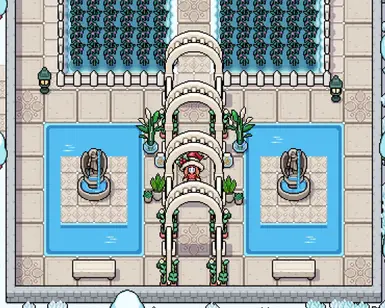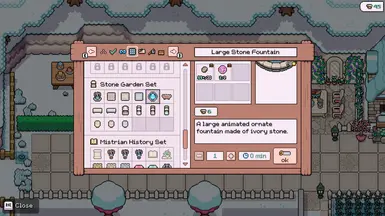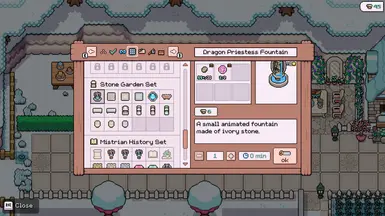About this mod
Adds two animated fountains and a set of modular, animated water tiles so you can build your own water paths and pools! MOMI compatible.
- Requirements
- Permissions and credits

Description
This mod adds two animated fountains and modular, animated water tiles so you can build your own water paths and pools! This comes in both ivory and grey variants.
Ivory version is designed to match the v2 stone colour in-game, (warm-but-not-yellow ivory). This version replaces the yellow and grey stone lamps.
Grey version is designed to match the v3 stone colour in-game (grey). This version replaces the yellow and ivory stone lamps.
Because this mod uses the floor braziers from the deep mines set, which not everyone will have, it also adds them for purchase from the general store.
This mod replaces:
- Stone Lamp v1 (yellow) -> Large Fountain
- Stone Lamp v3 (grey) -> Dragon Priestess Fountain
- Light Wood Chess Pieces (Queen, King, Bishop, Knight, Pawn) -> Modular water tiles
- Cabin Lamp v1, v2 and v3 -> Water tile corner animations to snap onto the tiles
- Cabin Stove (short) -> Water tile corner animation to snap onto the tiles
- Cavern Floor Brazier (blue) -> Animated ripple effect v1
- Cavern Floor Brazier (orange) -> Animated ripple effect v2
This mod is compatible with Effe's Plentiful Plants and Lauryyn's Flower decor.
It is NOT compatible with my Witchy mod, but I've released a version of Witchy mod that is compatible.
Witchy users, please replace your Witchy mod with the alternative compatible version if you want to use this!
Known Issues:
- Some people have been getting a strange error that talks about the general store when trying to install. I'm still trying to figure it out (if you get it, please tell me your mod list in a comment!) but in the mean time I've uploaded an optional file version which removes the shop part of the mod. This version will work for folks getting that error.
- The sprite in the crafting preview window is waaaay off. I have no intention of fixing this, honestly, it would be a lot of very unfun work for something that doesn't matter.

Animated modular water tiles with the animated dragon priestess fountain.

Animated large fountain.

Animated water tiles in action!
Please install with Mods of Mistria Installer.
- Download the latest release of MOMI here.
- Copy paste the Mods of Mistria.exe file to your Fields of Mistria steam folder. (TIP: You can go to Fields of Mistria inside Steam and right-click -> Manage -> Browse local files to quickly open this folder!)
- Download the latest version of this mod from the file tab.
- Extract the mod zip file into the mods folder inside your Fields of Mistria steam folder (if you don't have a mods folder, make one!).
- Run the Mods of Mistria.exe, it should detect the mod and you can click install!
Follow these steps after the game updates!
When you update your game, Steam automatically uninstalls all your mods - you MUST reinstall them to play if you're using cosmetics mods!
Otherwise you will see an error like this:

- Run MOMI and hit "uninstall" to uninstall all your mods.
- Right click on Fields of Mistria in Steam, and go to Properties -> Installed Files -> Verify Integrity of Game Files.
- Run MOMI and hit "install" to reinstall all your mods.
To Uninstall this, and any cosmetic (hair/hat/accessory/outfit) mod, please follow these steps!
- Unequip the cosmetic from your farmer in-game, and from any saved outfits.
- Create several new saves at the Diary.
- Close the game, run MOMI and hit Uninstall.
- Right click on Fields of Mistria in Steam, and go to Properties -> Installed Files -> Verify Integrity of Game Files.
- Remove the mod you want to delete from your mods folder.
- Run MOMI and hit 'install' to reinstall the rest of your mods.
You should now be able to load your game and your new saves without the game crashing.
If you have problems, first verify everything is in the right place!



Please ensure there is only one folder between your mods folder and the mod's manifest.json. For example, the filepath in the screenshot above is:
mods > Effe's Decor - Witchy > manifest.json
If your filepath is, for example
mods > Effe's Decor - Witchy - 1882 2393 > Effe's Decor - Witchy > manifest.json
it will NOT work and MOMI will not find it. You need to get rid of that extra folder and move everything up one level.