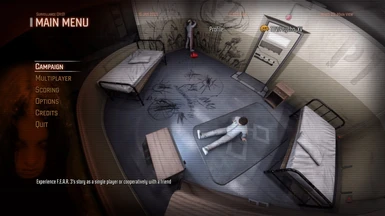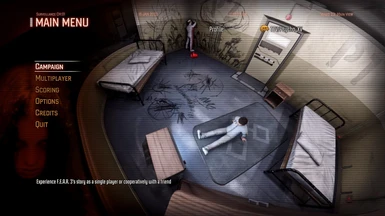About this mod
This mod is a quick install to make the game feel and look better.
- Permissions and credits
Intro + Description:
This is the first time uploading a mod to Nexus and I hope any newcomers or fans of F.E.A.R 3 enjoy this mod.
This mod fixes the FOV, removes motion blur and contains a ReShade (All files already included so don't worry about additional downloads) to make the game look clearer alongside add a small bit of colour to the game without removing it's original atmosphere.
HOW TO INSTALL:
To install this product, once downloaded. Unzip the files (using 7zip or WinRAR) and place "options.cfg" file into the directory and then open the "FEAR 3 Custom ReShade" folder and all the items in that folder (reshade-shaders folder, d3d9.dll, d3d9.ini and ReShade.ini) will need to be moved into the main directory like the "options.cfg" file.
WHAT IS THE FOV SET TO AND CAN I CHANGE IT?
Yes you can change it. The FOV through my "options.cfg" file is set to "85". I feel as though that is the most comfortable without breaking the game but you can open the "options.cfg" file with Notepad or Word and find the FOV settings near the bottom and change it to a value that suits you better. As far as I am aware, FEAR 3 FOV settings are restricted between 65 and 85 for the FOV and 85 feels good.
Anyhow, once you change it to your desired scaling, be sure to click save and then relaunch the game.
WHAT DO YOU MEAN "DIRECTORY" AND HOW DO I FIND IT?
To find you directory/file location FEAR 3, if it is installed on Steam. Right click, go to "properties", click on "local files" and then click "browse".
The directory is the folder that overlooks all game files after clicking "Browse" under "properties" and is where the files will be needed to move to.
WHAT ARE THE RESHADE KEYBINDINGS:
To open the ReShade overlay. Press "Home" key. This can be edited in the config file called "d3d9.ini" and changing the number for the line "KeyMenu=".
To toggle the ReShade "On" and "Off". Press "5" on the numpad or if you want to change it to a more suitable key then simply bring up the overlay with "Home" or the button if you changed the overlay hotkey and go to settings and look for "Toggle ReShade". Next to that will be a blue box where once you click on it, you can rebind the Toggle of the ReShade to the key you desire.
I REALLY HOPE YOU ALL ENJOY THIS MOD AND CAN RATE IT FOR ALONGSIDE LEAVE ANY COMMENTS THAT MAY FURTHER IMPROVE THIS OR MAKE A DIFFERENT ONE WITH MORE VIBRANCE ETC. SHAMELESS SELF-PROMO HERE TOO BUT I AM ALSO A STREAMER THAT PLAYS VARIETY AND GOES FOR 100% ON MOST GAMES WHICH TENDS TO BE OLDER GAMES AND HENCE WHY I THOUGHT I'D SHARE MY RESHADE THIS TIME.
FOR ANYONE CURIOUS, I SHALL LEAVE MY TWITCH LINK AND DISCORD FOR ANYONE WHO CARES TO JOIN, CHAT AND/OR LURK AROUND AND FIND OTHERS TO PLAY WITH. THANK YOU AGAIN FOR READING THIS AND CHECKING OUT THIS MOD.
https://www.twitch.tv/psycho_xv
https://discord.gg/2pMNsKs