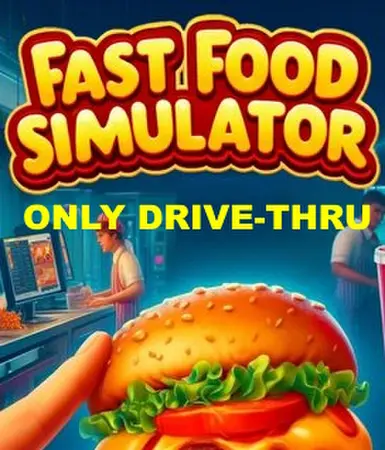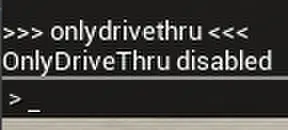About this mod
Remove all pedestrian customers and increase your drive through customers flow
- Requirements
- Permissions and credits
- Changelogs
By default, the drive-thru customers flow is too slow to be challenging, so I adjusted it to have the same flow as the standard pedestrian customers flow.
Please note you cannot toggle the mod during the day, you can only toggle it before the restaurant is open (9AM).
How to install :
1.) Download and install UE4SS if you have not yet from GitHub: HERE.
2.) Extract the UE4SS zip content to (Steam Directory)\steamapps\common\Fast Food Simulator\ProjectBakery\Binaries\Win64\ folder.
3.) Run Fast Food Simulator once, and exit.
4.) Download DriveThruOnly from Nexus Mods
5.) Extract it into the (Steam Directory)\steamapps\common\Fast Food
Simulator\ProjectBakery\Binaries\Win64\Mods\ folder.
6.) Run the game again and you should be good to go.
How to enable :
In your own restaurant (singleplayer or multiplayer), you can enable the console with F10 (I recommend twice to have the response message) and type "onlydrivethru"
You will see the response "OnlyDriveThru enabled"
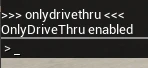
If you see any other message, ensure you are in a lobby, you are the host and your restaurant has not been open for the day.
(You can then close the console with F10 again)
How to disable:
In your own restaurant with OnlyDriveThru enabled, you can enable the console with F10 (I recommend twice to have the response message) and type "onlydrivethru"
You will see the response "OnlyDriveThru disabled"
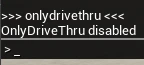
If you see any other message, ensure you are in a lobby, you are the host and your restaurant has not been open for the day.
(You can then close the console with F10 again)
Also the mod will toggle itself off if you get back to the main menu.
Compatibility :
The mod is fully compatible with my other mod CustomersFlowBalancer (coming soon...)
Therefore, I strongly recommend that you define the mod loading order in the "<FFS_Win64_folder>/Mods/mods.txt" file (add to the bottom) :
CustomersFlowBalancer : 1 ; must be loaded first
OnlyDriveThru : 1 ; must be loaded after