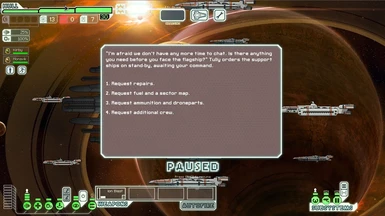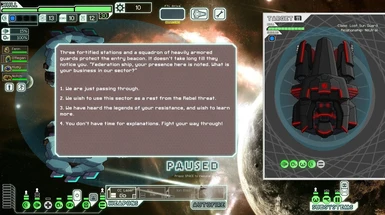File information
Created by
The Multiverse TeamUploaded by
kixtheslugVirus scan
Documentation
Readme
View as plain text
INSTALLATION
Multiverse -
Multiverse is patched just like any regular FTL mod. Install Slipstream mod manager if you haven't already and place Multiverse in the mod folder, launch slipstream and select Multiverse, and click patch.
Hyperspace -
Hyperspace is a required hard-coded modding API for Multiverse to function properly. Head to the Hyperspace subset forums page and download the files. You'll also have to downgrade your FTL to version 1.6.9, but don't worry. It's much simpler than it sounds, and Hyperspace provides an easy method to do it. You'll still be able to play the latest AND the downgraded version if you do it properly.
Zip Files -
Some Multiverse versions are kept as Zip files. Don'y worry, a Zip file is the exact same as an FTL file! There are two ways to make Slipstream recognize the file;
THE EASY WAY:
1. Open slipstream, look at the top left corner where it says "file". Click this and select preferences. Check the box marked "allow_zip", and then click apply. Now Slipstream will recognize .zip files inside its mod folder. That's it!
THE ALTERNATIVE WAY:
2. Make sure you have show file types enabled. Right click Multiverse.zip and select rename. Select the .zip at the end and change it to .ftl. If a pop-up appears telling you that it may corrupt the file, just click ok and continue, the file won't be corrupted. Now just put the .ftl file in Slipstream's mod folder and thats it!
Compatibility -
Multiverse is an overhaul mod, meaning it changes a large portion of game features. As such, it may not be compatible with a variety of different mods. So what will work?
Other overhauls? Absolutely not. Any mods such as CE, ARS+, Insurrection, etc will definitely NOT work with Multiverse and should NEVER be used together.
Non-Hyperspace Ship Packs? Yes and no. These ships, as they do not use hyperspace, will replace the main page ships, which Multiverse also replaces with new ships. It is recommended you do not use any conventional ship packs with Multiverse if you want to experience Multiverse on its own.
Hyperspace Ship Packs? Yes. The beauty of Hyperspace is it allows infinite player ships. Any hyperspace ships will simply be added to additional pages. You can use as many Hyperspace ship packs as you want with Multiverse without issue.
Weapon Packs? Most likely. Most weapon packs should work with Multiverse, but there is a chance there might be a namespace issue where two weapons have the same ID, in which case the weapon pack would override the weapon from Multiverse. Additionally, if the mod allows enemies to use the new weapons, this will NOT work in Multiverse, as Multiverse changes the namespaces of all enemy weapon lists.
Enemy ship extensions? No, unless they're made specifically for Multiverse. Multiverse changes the names of all of the enemy lists and encounters, meaning any mods that add to the vanilla lists won't have an impact while Multiverse is in use.
Graphical Mods? Depends. Multiverse adds its own new backgrounds, crew customization features, fleet pursuit indicator, and vanilla sprite improvements, which may collide with graphical mods. If you wan't to prevent your graphical mods from overriding Multiverse, patch them BEFORE Multiverse, that way Multiverse will override anything that the two mods share.
We HIGHLY recommend playing Multiverse without any addons or additional mods the first time you play it, so you can see what the base mod has before adding more onto it.