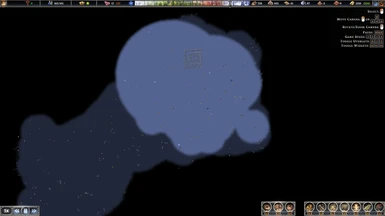This mod alter camera parameters like field of view, angle, distance, etc.
You can also disable or enable Fog of war, for resource scouting. disable fog for clearer view
Default Hotkey:
(Configurable with editing config file or using MelonPreferenceManager)
LEFTCTRL + F10: Toggle Fog ON/OFF
LEFTCTRL + F11: Toggle Fog of War ON/OFF
LEFTCTRL + F12: Toggle alternative/default camera
WHAT'S NEW
- Add hotkey config.
- Disable/enable fog.
UPDATE 1.1.1
- Fix shadow missing when activated
How To:
- Replace previous version of the mod
- Run the game
- To change default hotkey, open UserData/BetterCamera.cfg with text editor
- Change as you liking
Content of the config file
Installation:
You know the drill
Install instruction:
- Download and follow the instruction to install MelonLoader.
- Run the game, make sure MelonLoader is initialized succesfully.
- Close the game
- Extract all files to "Mods" folder
You can also disable or enable Fog of war, for resource scouting. disable fog for clearer view
Default Hotkey:
(Configurable with editing config file or using MelonPreferenceManager)
LEFTCTRL + F10: Toggle Fog ON/OFF
LEFTCTRL + F11: Toggle Fog of War ON/OFF
LEFTCTRL + F12: Toggle alternative/default camera
WHAT'S NEW
- Add hotkey config.
- Disable/enable fog.
UPDATE 1.1.1
- Fix shadow missing when activated
How To:
- Replace previous version of the mod
- Run the game
- To change default hotkey, open UserData/BetterCamera.cfg with text editor
- Change as you liking
Content of the config file
[Hotkey]
# User LeftCtrl as key combination, set to false if you prefer single key
UseCtrlKey = true
# Key to enable or disable fog renderer, usefull when zoomed out to max
RenderFog = "F10"
# Key to toggle fog war
FogOfWar = "F11"
# Key to toggle between default and alternative camera
AlternativeCamera = "F12"
Installation:
Install instruction:
- Download and follow the instruction to install MelonLoader.
- Run the game, make sure MelonLoader is initialized succesfully.
- Close the game
- Extract all files to "Mods" folder