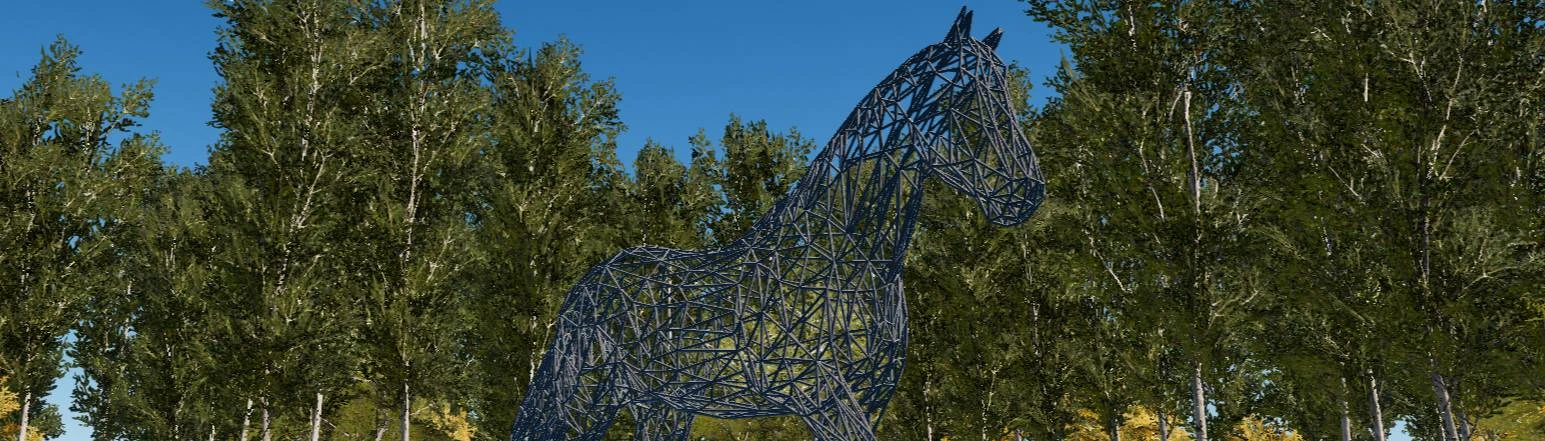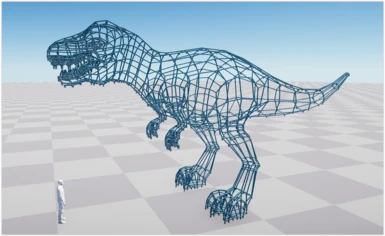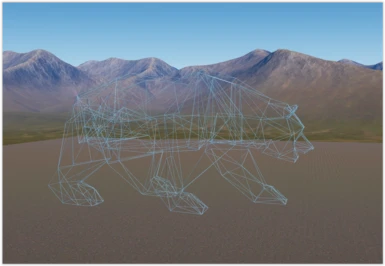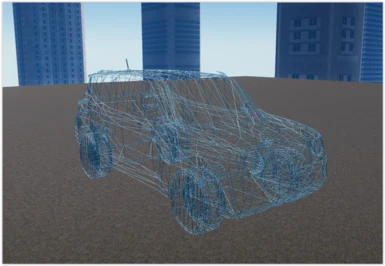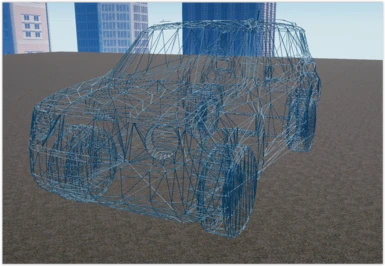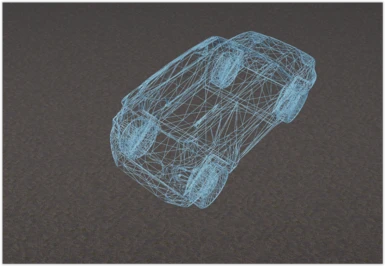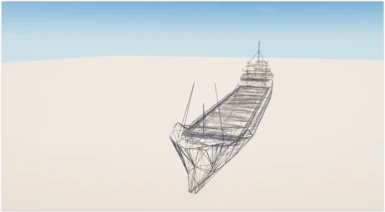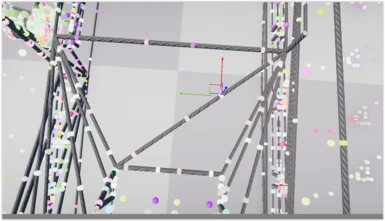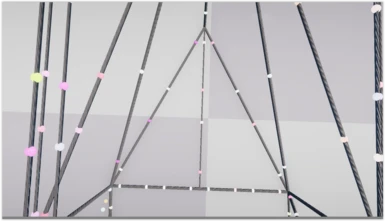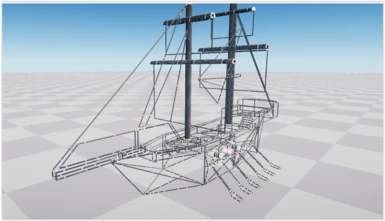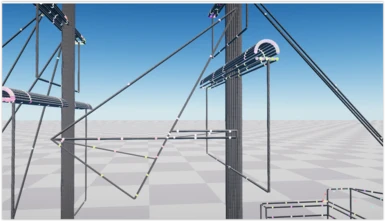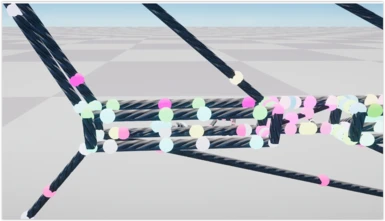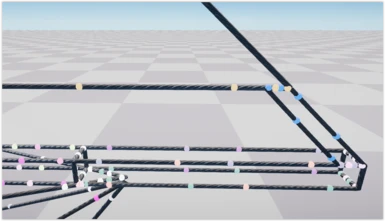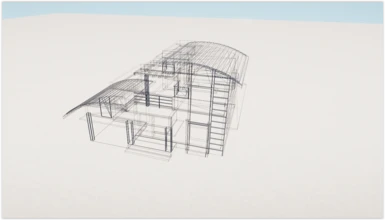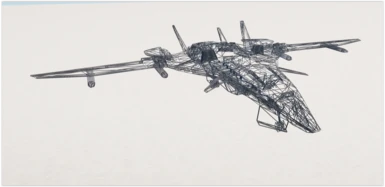About this mod
Easily import 3D models into the Far Cry 5 Editor.
- Requirements
- Permissions and credits
With the help of FME Safe software and this tool, you can easily import 3D models as ziplines into the Far Cry 5 editor.
How it works:
1: Open the file in FME Safe software.
2: Insert the 3D model into FME. The 3D model should not have too many polygons (low poly model).
3: Start translation in FME.
4: Copy the Clipboard Code of the Txt Output File from FME.
5: Install Steve's Editormod.
6: Open the Editor with the Editormod
7: Press crlt + V to insert the Clipboard Code into the Editor.
8: It takes a moment for the ziplines to load in the editor.
How it works:
1: Open the file in FME Safe software.
2: Insert the 3D model into FME. The 3D model should not have too many polygons (low poly model).
3: Start translation in FME.
4: Copy the Clipboard Code of the Txt Output File from FME.
5: Install Steve's Editormod.
6: Open the Editor with the Editormod
7: Press crlt + V to insert the Clipboard Code into the Editor.
8: It takes a moment for the ziplines to load in the editor.