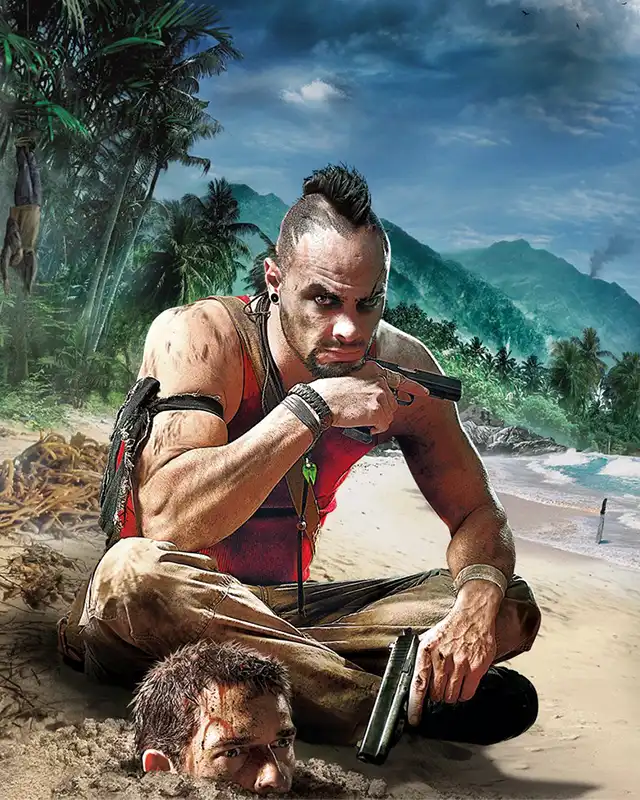About this mod
Skip Looting Animation for Far Cry 3 Blood Dragon
- Permissions and credits
- Changelogs
- Donations
The mod is based on latest patch of the game
What the mod does is :
- Skip Looting Animation (Looting Animal & Looting Corpse's)
Update v1.01 :
- Better Implementation.........i guess.
- Player able to looting while running and walking.
- Fixed Swimming Animation state not sync during looting in the water.
- Fixed Drawing Weapon Animation state not sync during looting in restricted weapon area.
- Fixed Holstering Weapon Animation state not sync during looting in restricted weapon area.
Bug's/Glitch'es :
- Tell me if you find any bug's / glitch'es
FAQ :
- what's the point of this mod, i thought there are already similar one for this or been done by someone else ? Well, i dont know if someone else done this by same method as mine or not, but let me know if there's one, so i can ....................
- is this safe for my savegame or i dont need to start a new game & new savegame for using this mod ? Should be safe, but if you are paranoid enough, just backup your savegame first
- dude, the default looting animation seem already fast enough, why you doing this ? i don't know, just feel like want to do it
- Ey this mod description same as the other mod you have !? yes it is
How to install :
- Go to data_win32 folder of your Far Cry 3 Blood Dragon directory, should be kinda like this in directory address , Your_Directory\Far Cry 3 Blood Dragon\data_win32
- Backup your patch_chn.dat & patch_chn.fat by copy/cut and paste in somewhere easy for you to find it later
- Copy and Paste the contents in archive to data_win32 folder
- If you get ask for Replace / Skip Files, choose Replace the files in the destination
If you want to revert back to default / vanilla , you can just switch this file (patch_chn.dat & patch_chn.fat) with the original files provided by the game, so backup your current files first