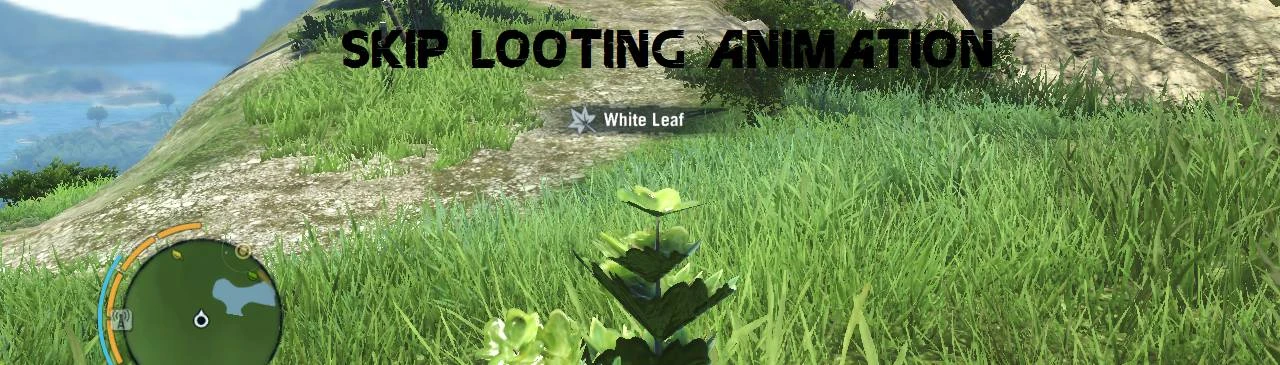Skip Looting Animation
For Far Cry 3 Blood Dragon, go to here : www.nexusmods.com/farcry3/mods/274
The Mod is based on latest patch of the game
The Mod is now available in form of Mod Installer Package (Check in Optional File's)
What the mod does is :
- Skip Looting Animation (Skinning Animal, Looting Corpse's, & Looting Plant's)
Update v1.01 :
- Better Implementation.........i guess.
- Player able to looting while running and walking.
- Fixed Swimming Animation state not sync during looting in the water.
- Fixed Drawing Weapon Animation state not sync during looting in restricted weapon area.
- Fixed Holstering Weapon Animation state not sync during looting in restricted weapon area.
How to Running / Walking Looting :
Player need to release the E keyboard button after successfully looting then press the E keyboard button again and repeat to able doing continuous looting while keep maintaining running or walking.
Bugs/Glitches :
- Tell me if you find any bug's / glitch's
FAQ :
- what's the point of this mod, i thought there are already similar one for this or been done by someone else ? Well, i dont know if someone else done this by same method as mine or not, but let me know if there's one, so i can ....................
- is this safe for my save game or i dont need to start a new game & new save game for using this mod ? Should be safe, but if you are paranoid enough, just backup your save game first
How to install :
- Go to data_win32 folder of your Far Cry 3 directory, should be kinda like this in directory address , Your_Directory\Far Cry 3\data_win32
- Backup your patch.dat & patch.fat by copy/cut and paste in somewhere easy for you to find it later
- Copy and Paste the contents in archive to data_win32 folder
- If you get ask for Replace / Skip Files, choose Replace the files in the destination
If you want to revert back to default / vanilla , you can just switch this file (patch.dat & patch.fat) with the original files provided by the game, so backup your current files first