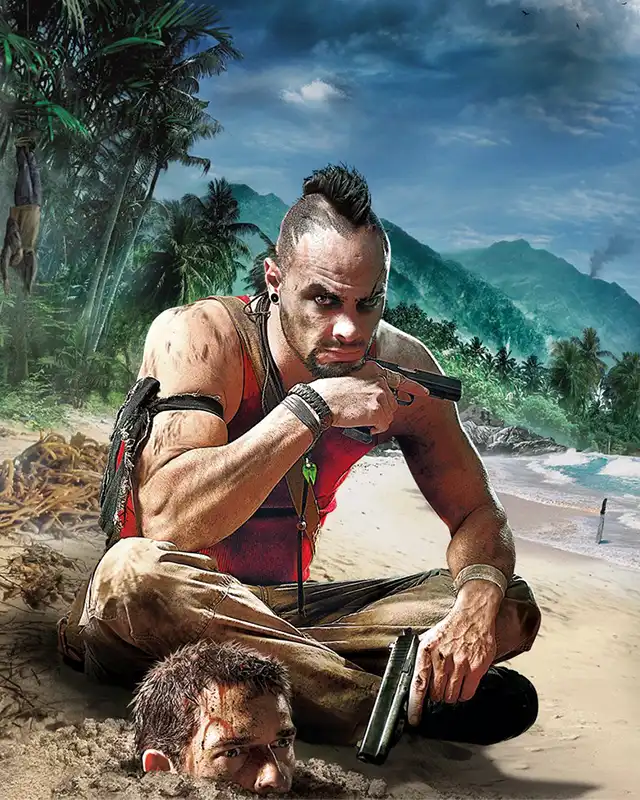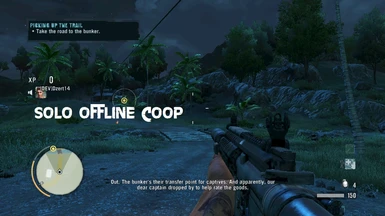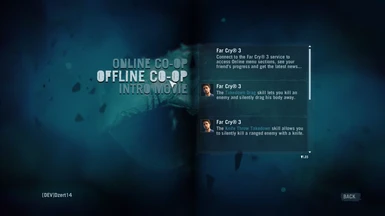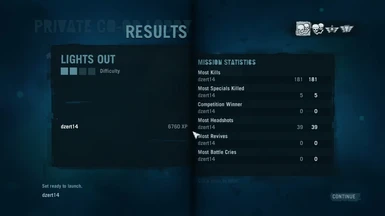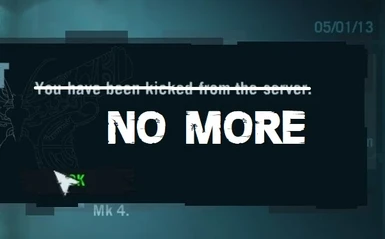About this mod
Allow to play Coop Game Mode..... ALONE & OFFLINE
- Permissions and credits
- Changelogs
- Donations
The mod is available in Small Size
The mod works in both DX9 & DX11 mode
The mod is based on version 1.05v2 patch of the game
Steam Version and Uplay Version is required to download "The Dependencies" (Check in Miscellaneous files)
What the mod does is :
Tweaked networking stuff- Reduce effect of mouse acceleration
Able to start alone in Private Session (Coop Game)- Increase game memory limit (Check in optional files)
- 10 second countdown before game started (Coop Game)
- Disabled auto close door in "Lights Out" map (Coop Game)
Prevent while you Hosting of the game to getting kicked for no reasonAble to play alone in Coop game mode (Private Session & Public Session)- Disabled Map Border
to All Playerin Coop game (only in patch_lite_solo_offline_coop_noborder_nofall) - Disabled Fall Damage
to All Playerin Coop game (only in patch_lite_solo_offline_coop_noborder_nofall)
Update 1.01 :
- Added Missing Files
- Disable Coop Intro Video when entering Coop Menu
- Tweak "Reduce effect of mouse acceleration" more further
- Able to start & play alone in Coop game mode (Local Session)
Limitation :
- Only able to use Default Loadout
Bugs/Glitches :
- Tell me if you find any bugs / glitches
FAQ :
- can it able to play with friends with LAN ? Unfortunately No.
is other player / client still be able to join this Coop Game ? Yes- can game be done alone on insane difficulty ? yee just get good in the game boi.
is it also able to get coop achievements with this ? Well, probably still can, try it yourself.- why the mod is not supported for non-legit copy or cracked copy of the game ? because some component of the coop game mode is relied on spesific file that only in legitmate copy of the game even the mod only run in offline mode.
- Where and Why you get/need this "The Dependencies" ? is this safe and worry free ? Yeah its surely safe, as Coop Game Mode required this files as latest version for Steam Version and Uplay Version removed this files.
- Where i can get "The Dependencies" other than from here ? You can check Dziggy Mod comment section, there mentioned how to obtain "The Dependencies" or to be precise 2 file named "ubiorbitapi_r2_loader.dll" and "uplay_r1_loader.dll"
- Are you Grinding "Donation Point" by made "The Dependencies" has its own link ? Depend how you look at it
- I dont Trust your "The Dependencies" , how i can verify on my own if your "The Dependencies" is safe and not a virus ? you can simply verify the files hash like MD5 with your own files if luckly you still have the legitmate copy or if you want much deeeeeeeeeeeeeeeeeeeeeeeeeeeeper level investigate can use such reversing tools
How to install The Dependencies :
ubiorbitapi_r2_loader.dll & uplay_r1_loader.dll
- Go to bin folder of your Far Cry 3 directory, should be kinda like this in directory address, Your_Directory\Far Cry 3\bin
- Copy and Paste the content inside the archive to bin folder
uplay_r14.dll
- Go to main directory of your Ubisoft Connect Launcher
- Copy and Paste the file inside the archive to the directory
- Go to bin folder of your Far Cry 3 directory, should be kinda like this in directory address, Your_Directory\Far Cry 3\bin
- Backup your FC3.dll & FC3_d3d11.dll by copy/cut and paste in somewhere easy for you to find it later
- Copy and Paste the FC3.dll & FC3_d3d11.dll in the archive to bin folder
- If you get ask for Replace / Skip Files, choose Replace the files in the destination
- Go to data_win32 folder of your Far Cry 3 directory, should be kinda this for directory address , Your_Directory\Far Cry 3\data_win32
- Backup your patch.dat & patch.fat by copy/cut and paste in somewhere easy for you to find it later
- Copy and Paste the patch.dat & patch.fat in the archive to data_win32 folder
- If you get ask for Replace / Skip Files, choose Replace the files in the destination
If you want to revert back to default/vanilla , you can just switch this file (FC3.dll, FC3_d3d11.dll, patch.dat & patch.fat) with the original/vanilla files provided by the game, so backup your current files first