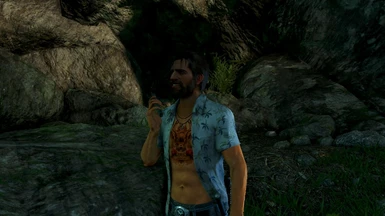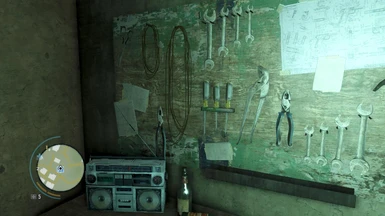About this mod
Darker environements, saturated landscapes and more detailed textures
- Permissions and credits
_______________________________________________________________________________
Psychosteve's Post Process Injector settings | V 1.0
_______________________________________________________________________________
Here is my custom settings for Post Process Injector 1.31. This will change all visuals : darker
environments, more saturated landscapes (like real tropical colors) and with better shapness
on textures.
I know what you're going to say... "why using an old post process setting instead of an ENB ??...
you're crazy dude!" . The answer is simple...like some people my rig is not really powerfull and
can't handle any ENB settings (even the lighter ones). I was already using the Post Process
Injector 1.31 to play Skyrim and i thought it was a good compromise to have enhanced graphics
for a very small cost of performance.
So if you're like me with a weak computer you can try this mod!
All screenshots have been taken from my game at 1280x768 with all options at "Medium"
This mod is working with any other mods (except ENBs of course)
Enjoy !!
What's in the box ??
_______________________________________________________________________________
- 1 sharpness FXAA injector add-on
Install
_______________________________________________________________________________
- install the Post Process_Injector 1.31
- install it into your Farcry3 game folder (default is Steam\SteamApps\common\Far Cry 3\bin\)
- choose preset 01 during this install
- copy my injFX_Settings.h file from zipped file
- paste it into your Steam\SteamApps\common\Far Cry 3\bin\ folder
- replace the file if needed
- launch the game
Uninstall
_______________________________________________________________________________
- just uninstall Post Process Injector 1.31
- manually remove injFX_Settings.h from your Steam\SteamApps\common\Far Cry 3\bin\ folder
if it's not already done
Tips
_______________________________________________________________________________
- You can edit injFX_Settings.h with a text editor to change any value and create your own
settings. Save and launch the game after changing settings inside the file. - pressing pause / Attn key ingame will activate / deactivate the visual effects in real time
Want more ?
_______________________________________________________________________________
Don't forget to check out, like, endorese my other mods :