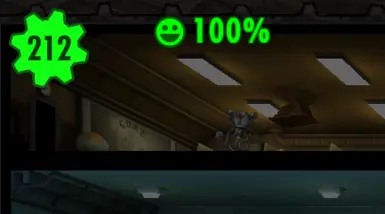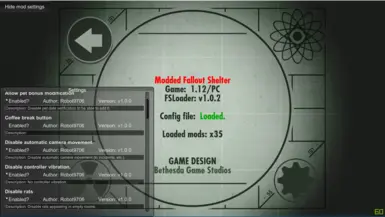About this mod
This mod removes game limitations as well as makes some things happen faster. Each mod can be enabled and disabled as you like.
- Requirements
- Permissions and credits
- Steam: v1.13.13
- BethNet: v1.13.13
- Android: v1.13.17 (It's not possible to mod Android due to the devs switching to IL2CPP)
Mods in this modpack:
NOTE: This collection of mods are very experimental and bugs may (will) occur!
- Coffee break button (coffee_break): Adds a button to a working dweller which can be used to send a dweller to a coffee break.
- No destroy restrcitions (destroy_any_room): Destroy any kind of room anywhere.
- Disable automatic camera movement. (disable_auto_camera_movement): Disable automatic camera movement (to incidents, etc.).
- Disable rats (disable_rats): Disable rats appearing in empty rooms.
- 100% scraping rate (full_recycle): Scraping items gives their crafting materials.
- Instant breeding (instant_breeding): Dwellers mate instantly.
- Instant crafting (instant_crafting): Crafting rooms craft instantly.
- Instant child growup (instant_growup): Child dwellers grow up instantly.
- Instant quest travel (instant_quest_travel): Quest teams travel instantly.
- Instant room rushes (rush_instant): Rushes are instant.
- Instant training (instant_training): Instant training.
- Instant wasteland quests (instant_wasteland_quests): Exploring dwellers find a random quest as soon as they leave the vault.
- Instant wasteland exporer return (instant_wasteland_return): Exploring dwellers return instantly to the vault.
- Allow more MrHandies per floor (remove_1_mr_handy_cap): Multiple MrHandies are allowed on the same floor.
- Mysterious stranger (mysterious_stranger_time): Change the timing of the MysteriousStranger. Requires additional configuration.
- No breeding restrictions (no_breeding_restrictions): Family relations doesn't matter when dwellers are finding partners.
- Disable controller vibration. (disable_controller_vibration): No controller vibration.
- No living quarter limits (no_vault_dweller_limit): Living quarters doesn't limit the number of dwellers you can have.
- Remove MrHandy cap limit. (remove_wasteland_mrhandy_caps_limit): MrHandies can collect infinite amount of caps.
- No random incidents (no_random_incidents): No random vault incidents.
- No room build restrictions (no_room_build_restrictions): Every room is unlocked by default.
- Remove resources limit (remove_vault_storage_limits): Infinite storage count which doesn't depend on storage rooms.
- Allow pet bonus modification (allow_pet_bonus_modification): Disable pet data verification to be able to edit it. Use a save editor to modify pets, for example: FSSE
- No wasteland explorer limit (remove_wasteland_dweller_limit): Have as many exploring dwellers in the wasteland as you like.
- Produce quantum (produce_quantum): Nuka factories produce quantum instead of food and water.
- Remove 200 dweller cap (remove_200_dweller_cap): Removes the 200 dweller cap, however this can impact performance.
- Remove pet count caps (remove_pet_count_caps): Removes pet limitations (equip every dweller with pets in the same room).
- Rushes never fail (rush_never_fails): Rushes never fail.
- Skip objectives (skip_more_objectives_per_day): Skip more than 1 objective per day.
- Training config (training_modifier): Change settings of training
- Unlimited resources (unlimited_resources): Unlimited resources (caps, water, food, etc, all of them are configurable).
- Remove wasteland MrHandy cap (remove_wasteland_mrhandy_cap): Send as many MrHandies to the Wasteland as you want.
- Remove stimpacks/radaway caps (remove_wasteland_stimpacks_radaways_cap): Equip as many stimpacks and radaways to exploring and questing dwellers as you like.
- No explorer limits (remove_quest_team_limit): Send as many dwellers to the wasteland as you like.
Installation (PC: Steam or BethNET):
Make sure to backup your vaults before modding your game!
Download the "Preinstalled Steam/BethNet"files and follow the instructions in the Readme.txt.
ONLY one of the mods are enabled by default, you need to check and enable mods you like.
Enabling/disabling mods and configuration:
- Method 1 (easier): Goto the credits screen and press the button on the top left of the screen ("Show mod settings"), this brings up a configuration menu. You can enable/disable mods and configure some mods here (for example the "Mysterious stranger" mod)
- Method 2: Mods can be enabled and disabled by editing the "fsloader_config.json" in the "Mods" folder on both platforms. This file can be opened by any texteditor. You will se a section called "enabled", this section contains true (enabled) and false (disabled) keywords after mod IDs (these IDs are located above).
Troubeshooting:
If mods don't seem to be working and you aren't sure if the modded binary or the mod configs are in their correct folders, you have 2 ways to check whether your game is modded or not:
- modloader.txt: Start the game and load a vault. Then goto the "FalloutShelter_Data" folder and go to the "Mods" folder. If there's no modloader.txt that means you didn't installed the modded game correctly. If the modloader.txt exists but the mods are not working, the log will contain some info.
- Credits screen: Start the game and goto the Credits screen (Options -> Credits). If you have a modded game, the credits will start with the text "Modded Fallout Shelter" and some info about the config and the mods.
Miscellaneous and older information:
Installation (for older versions of Android):
- Download the "Preinstalled version (Android)".
- Backup your vaults on your device (vaults are located at: "/sdcard/Android/data/com.bethsoft.falloutshelter/files")
- Delete the game.
- Install the new APK.
- Restore the saves and enjoy the game.
Manual installation (not recommended):
- Download the "Mod installer" and the "Modpack" files.
- Unzip everything and start the "FSModInstaller" tool.
- Follow the installation steps.
Note 2: If you want to install other mods (FSLoader based mods) you need to install them by following the steps above.
- Steam/BethNET: Set the "GamePath" input to the folder where "FalloutShelter.exe" is located, then add the "ModPack.dll" to the Mods list. Then just press Next and the installer will do the rest.
- Android: Download an unmodded game APK (from google play, 3rd party site or extract it from your Android device). Set the input APK as the original APK. The output APK can be anything, this will be the new modded APK (put it on your desktop for example, the output APK can't be the input APK). Add "ModPack.dll" to the Mods list. You'll also need JRE or JDK to be installed (so some version of Java), otherwise the APK signing process fails.