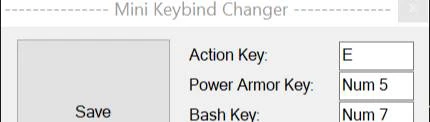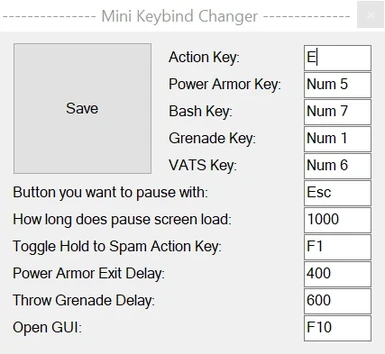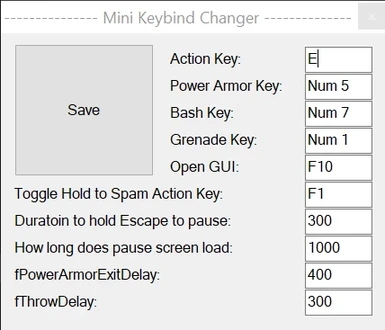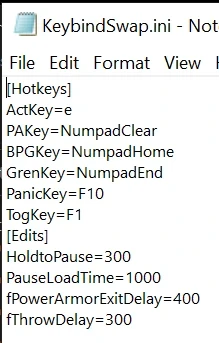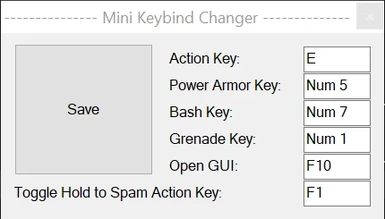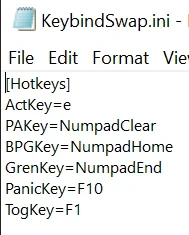About this mod
I made some improvements to Mini Keyboard Changer
Original mod by Ay F Kay 1413
- Requirements
- Permissions and credits
- Changelogs
I made some improvements to the original .ahk that I think some people will like.
Adds a GUI to customize settings, can also be edited via .ini after the first save.
Comes in a standalone .exe so you don't need Autohotkey anymore.
Add these to your FalloutCustom.ini: thanks to ZOMGH4X for pointing this out to me in the comments.
[Controls]
fEnterWorkshopDelay=0.5 ; How long to hold the key to bring up the workshop/C.A.M.P. menu
fPipboyLightDelay=0.3 ; How long to hold the key to toggle the pip-boy light
fPowerArmorExitDelay=0.4; How long to hold the key to exit power armor
fReloadReadyDelay=0.4 ; How long to hold the key to bring down/up your weapon
fThrowDelay=0.3 ; How long to hold before you throw
0.4 = 400ms
0.3 = 300ms
Primarily fThrowDelay and fPowerArmorExitDelay since they're used by this mod.
Now you can set custom delays for those 2 keybinds.
Put what you set those 2 values to so that it matches the GUI
2.1:

New Stuff:
Weapon Wheel Scroll fix: Hold ALT to activate default scroll wheel behavior. If not holding ALT and attempting to scroll this will press [tab] after every mouse scroll input detected; this is in order to close the weaponwheel as soon as it opens, can combine with No Mouse Fix version to restore default behavior completely when toggled off. Just replace file with which ever one you prefer.
Example:

Toggle Hold to Spam Key = Opens Toggle On/Off then closes itself so you don't have 2 instances running, Toggle On makes the Action Key spam when held down to make looting lots of stuff easier, press Toggle Key again to revert back to non spammy anti Power Armor E press. Can modulate with versions in the No Mouse Fix. (see picture above)
If you do not want Toggle functionality whatsoever you can do two things to circumvent it.
Make a copy of ToggleOn or Off and rename whichever one that you want to be persistent.
Then change TogKey=F1 to TogKey= in the KeybindSwap.ini to unbind it.
Pause the game with Escape instead of pressing Escape + Z (now works better)
Additional Info from the original mod:
Action Key = e ;Activate Keybind - the current one in the game settings (E by default)
Power Armor Key = Num5 ;Exit PA Keybind - the key you chose for exiting the PA (set this to what you want)
Bash Key = Num7 ; Bash/Power Attack/Grenade Keybind - the current one in the game settings (Alt by Default)
Grenade Key = Num1 ;Grenade Keybind - the key you chose for tossing a grenade (Set this to what you want)
Configure bindings you want and then click save.
This will create a .ini file that you can edit; keybinding list here the .ini will be called KeybindSwap.ini
Alternatively you can just open the GUI by pressing the specified key.