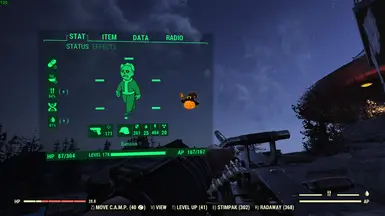About this mod
What's up pumpkins, here is a pumpkin mouse cursor inside fallout 76 for celebrating halloween. It is glowing with the default fallout 76 glow filter. Update: made a new one with pumpkin house marker for touday. Happy Halloween =)
- Permissions and credits
- Changelogs
- Donations
ℹ About
Replace the Fallout 76 in game mouse cursor with the picture of a pumpkin and cursor.
I made the arrow cursor and took the pumpkin image online.
The whole picture of that is 66x66 pixels adjusted on a 1920x1080 monitor resolution.
Might look too small or too big on higher or lower monitor resolution than the one I made it with.
❣ Installation
1. Put "PumpkinCursor.ba2" inside your data folder of Fallout76 installation directory.
2. Inside "Documents\My Games\Fallout 76" folder, edit or add "Fallout76Custom.ini"
3. Edit "Fallout76Custom.ini" to include this mod.
- Example of edit for running only this mod:
[Archive]
sResourceArchive2List=PumpkinCursor.ba2
- Example of edit for running multiple mods (mod1, mod2, mod3):
[Archive]
sResourceArchive2List=mod1.ba2, mod2.ba2, mod3.ba2
? How to make your own
1. Unpack PumpkinCursor.ba2 with Archive2
2. Open cursormenu.swf with Jpexs
3. Replace the one in shapes folder using the picture you want.
4. For that, right click then "Replace - Update Bounds..." the element under shapes folder and chose your picture.
5. Make sure there is a 1 pixel border transparency around your picture.
6. Repack using Archive2 to make the ba2 file.
7. Make sure inside the ba2 it is under interface/cursormenu.swf
⟳ Versioning
➢ X.Y.Z
➢ X = Major update. When a lot of stuff change to my interpretation.
➢ Y = Feature update.
➢ Z = Compatibility and bug fixes update.
➢ Each letter gets incremented once per update.
♠ Tools used in the creation of this mod
➢ JPEXS
https://github.com/jindrapetrik/jpexs-decompiler
➢ Archive2 which comes with fallout 4 creation kit. downloadable on the Bethesda launcher