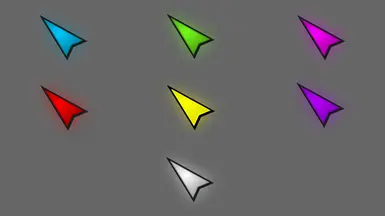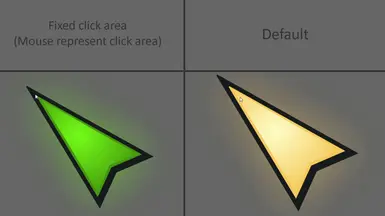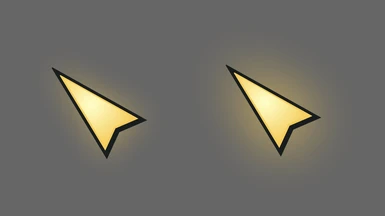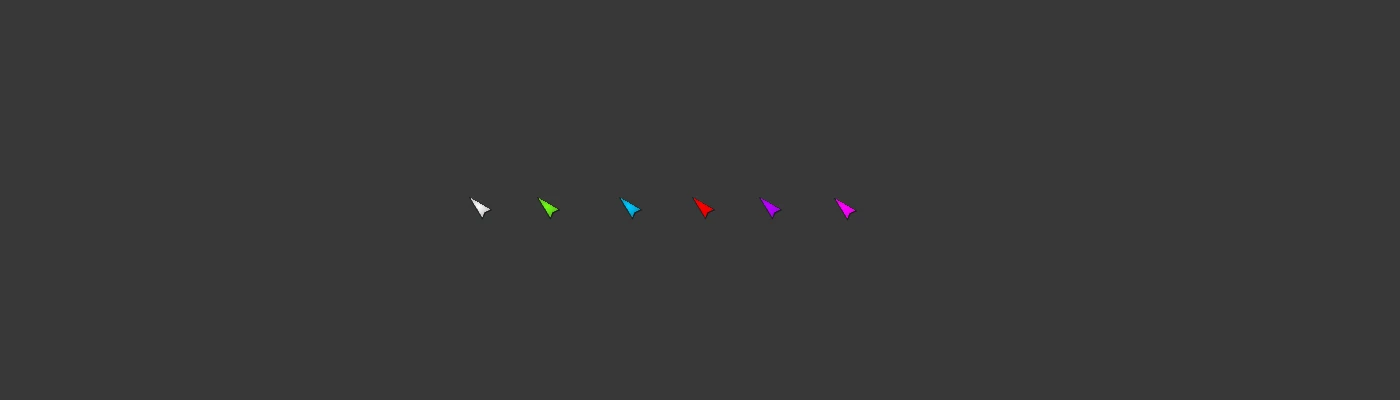
Custom Cursor Colors and Hotspot Fix
-
Endorsements
-
Unique DLs--
-
Total DLs--
-
Total views--
-
Version1.0
About this mod
The hotspot click area of the fallout 76 mouse cursor is off by 3 pixels. All mouse cursor mods on this page have that hotspot fix.
- Permissions and credits
- Changelogs
- Donations
here https://www.nexusmods.com/fallout76/mods/666
All past version for the mouse cursor still work. They didn't change the cursor since I started this mod page and they probably will not
My guess is they don't need to reinvent basic functional parts like cursormenu.swf
Markers and crosshairs here in the old version aren't updated and functional. Check out my other modpage for them updated
~
Installation instruction:
1. Transfering mod files
Copy and past the .ba2 you like in the data folder where Fallout 76 is installed
Default Fallout 76 Installation Path: Program Files (x86)\Bethesda.net Launcher\games\Fallout76\Data
2. FalloutCustom76
If you don't have a Fallout76Custom.ini file in your Documents\My Games\Fallout 76, create a text file named Fallout76Custom there
Then modify it's extention from .txt to .ini
*If you don't know how to modify file extention, you can also just copy and past Fallout76Prefs.ini delete his content and rename it Fallout76Custom
3. Configuring Fallout76Custom.ini to load mods
Open Fallout76Custom.ini with a text editor and add CustomCursor.ba2 to [Archive] sResourceArchive2List
*If you have another mod installed, separate .ba2 files with a comma (,) at the sResourceArchive2List command.
Example for using cursor mod only
[Archive]
sResourceArchive2List = CustomCursor.ba2
Example with cursor, crosshair and markers mod
[Archive]
sResourceArchive2List = CustomCursor.ba2, CustomCrosshair.ba2, CustomMarkers.ba2
4. Enjoy!