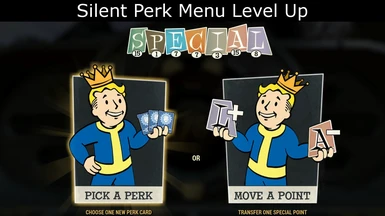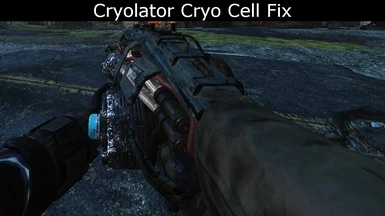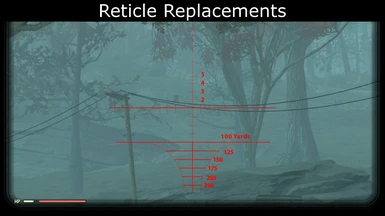About this mod
This mod is now obsolete. There are better quality map mods with many more options than this one. I recommend TZMap.
You can use TZMap's BuildersPack or Mappalachia to create your own maps.
TZMap: https://www.nexusmods.com/fallout76/mods/419
Mappalachia: https://www.reddit.com/r/fo76/comments/kmeym4/mappalachia_the_complete_mapping_t
- Permissions and credits
There are better quality map mods with many more options than this one.
I recommend TZMap.
You can use TZMap's BuildersPack or Mappalachia to create your own maps.
---------------------------------------------------------------------------------------------------------------------------------------------------------------------------------------------------------------------------------------------
Replaces the map used for launching nukes with one of the maps from the Mappalachia project by u/AHeroicLlama on Reddit: https://www.reddit.com/r/fo76/comments/bmwpx9
Currently, only the maps that I think are the most useful are included. I might add more maps if they are requested
Installation
1. Extract the contents from the zipped file to the Data folder of the game files.
a) Bethesda.net version:
C:\Program Files (x86)\Bethesda.net Launcher\games\Fallout76\Datab) Steam version:
C:\Program Files (x86)\Steam\steamapps\common\Fallout76\Data2. Open
Fallout76Custom.ini located in %UserProfile%\Documents\My Games\Fallout 763. Add the name of the extracted file (
MappalachiaTC.ba2), including the extension (.ba2), (and a comma before it if you already have other mods installed) at the end of the line with sResourceArchive2List (You can find the line by pressing Ctrl+F and typing sResourceArchive2List)Example:
sResourceArchive2List=OtherMods.ba2,MappalachiaTC.ba24. Save the changes to
Fallout76Custom.iniIf you don't have
Fallout76Custom.ini, copy Fallout76.ini and rename the copy to Fallout76Custom.ini