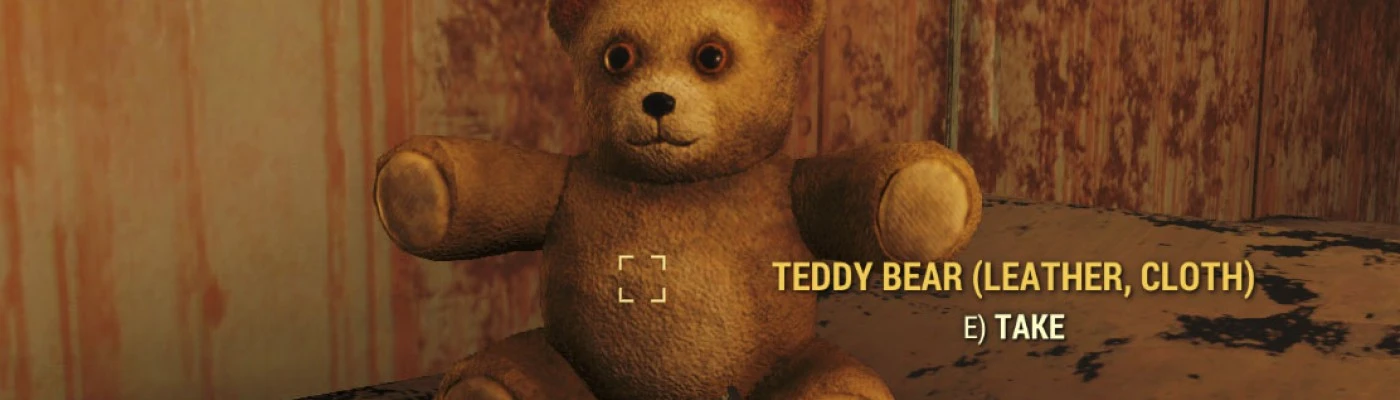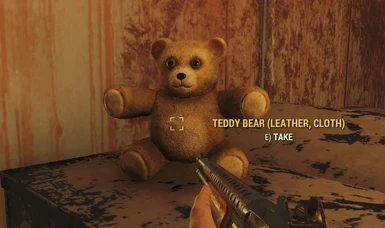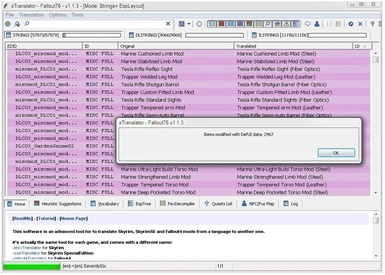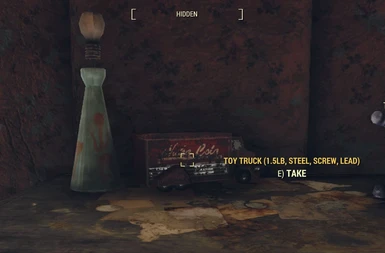About this mod
See component parts when you pickup a misc item.
Components are added through an analytic process, so i'ts.working in all languages.
- Permissions and credits
- Changelogs
------------------------------------
You might be interested by the SearchingTagGenerator I also added to xTranslator (tutorial here: https://www.nexusmods.com/fallout76/mods/74 )
It works the save way, by automation.
================================================================
How To see Components parts
(You can download the tutorial file in the file section, it contains a visual walk-through for the process.)
First, Get xTranslator 1.1.3+ there: https://www.nexusmods.com/skyrimspecialedition/mods/134/
It's a string editor for Skyrim, Fallout4, Skyrim SE and now, Fallout76.
Unzip the tool somewhere on your hard drive, then Start xTranslator.exe
------------------------------------
History
V0.4
Added an option to indicate component quantity (The exact value is not available so it's only a range. this adds the tag + for medium amount, and ++ for high amount. Note that this quantity is also modified by your perks.). You need to update to xTranslator 1.1.5c to be able to do that.
V0.2 / 0.3
with xTranslator 1.1.4+ you have access a more options to customize the output.
-you can include the weight of each item (use the Output string combolist, or customize the entry). To disable an existing keyword just add an extra character in front of it (like *).
-you can exclude some items that match a given keyword. The default setup exclude bulk, armorMod and weaponmod items.
------------------------------------
A) The first window let you choice the workspace: choose Fallout 76.
B) If it's the first time you launch xTranslator, the option window popup automatically, otherwise, you can call it via Menu->options->Dictionaries and Languages
C) Verify if the .\data folder path for Fallout76 is correctly set, otherwise, set it by yourself, then, set the language you want to edit.
VERY IMPORTANT: both source et destination language must be the same: 'En', stands for english, 'Fr' for French etc...
Once it's done click ok
D) Now, open the game main file: Menu -> File -> Load Esp/esm, then choose 'SeventySix.esm' (if the path has been correctly set in C, you should be in the right folder directly.
E) Wait, few seconds until it's loaded andonce it's done you get a list of all games strings
F) Now, it's time to add component texts to all relevant items in the game. Choose Menu -> Tools -> DefUI Component Generator
G) The component generator windows shows up, all options are set by default for fallout 76. Just click OK (If you didnt set the correct language in options the Ok button is disable, if it's the case, restart from C), and set the language options correctly)
G2) with xTranslator 1.1.4+ you have access a more options to customize the output.
-you can include the weight of each item (use the Output string combolist, or customize the entry). To disable an existing keyword just add an extra character in front of it (like *).
-you can exclude some items that match a given keyword. The default setup exclude bulk, armorMod and weaponmod items.
H) After few seconds, the job is done, all relevant strings are colored, the component strings have been added for each item.
I) Now, it's time to finalyze the work, choose Menu -> File -> Finalyze Strings. Answer 'ok' on the few confirmation popup
It's done.
J) you can verify if every thing is ok: in the game folder there is a new subfolder called Strings, with 3 Strings files in it.
SeventySix_en.STRINGS
SeventySix_en.DLSTRINGS
SeventySix_en.ILSTRINGS
If you want to disable or unistall the changes just delete those 3 files.
VERY IMPORTANT: After each Game Update, it is absolutely necessary to delete the strings files you just created and restart the process again. Otherwise you will get some strings Lookup Failed error on any new item/data added by the game.