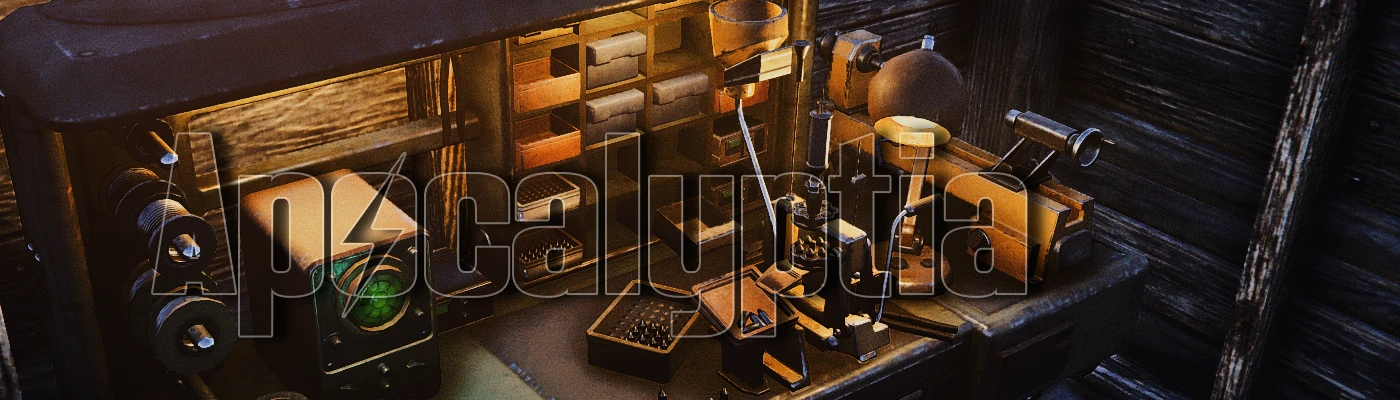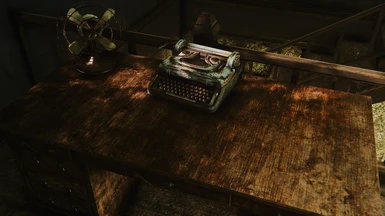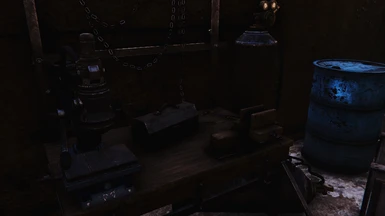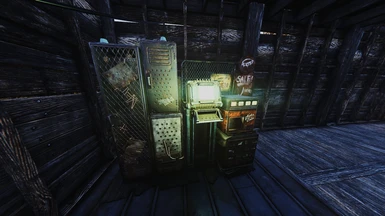File information
Created by
HowSoCringey - WilliamTGamesUploaded by
WilliamTGamesVirus scan
About this mod
Apocalyptia is a ReShade preset focused on making the game more apocalyptic and gritty, in stark contrast to it's default apperance. With wahsed out colours and darker lighting, this is a must have for anyone who loves atmosphere.
- Requirements
- Permissions and credits
Apocalyptia is a ReShade preset that aims to take FO76 and give it the atmosphere & looks it deserved.
In general the game will be darker at night, whilst being slightly brighter in the day, that being said the colours will never look as vibrant as the base game, as they have been muted slightly.
Now Apocalyptia comes with a "Dark Edition" for all you who enjoy a darker touch. Now when entering buildings with limited light sources, they wont be flooded with light. Make sure to use your pipboy light or you may run into a pack of ghouls!
Installation
Installation is simple;
-Download & Install ReShade, selecting "Fallout76.exe" as the exe file
-Allow ReShade to install the base game effects
-Download my Preset "Apocalyptia" & Extract the zip
-Place Apocalyptia.ini in the Fallout76 directory
-Load FO76 and press the HOME button on your keyboard
-From the dropdown menu, select "Apocalyptia.ini"
Easy right!?
"Issues"
Some people may see these as issues so I will list them here
-Night time can sometimes be "very" dark
-Day time can sometimes be "very" bright
-Enemies and red icons will show up more "orange"
-The pipboy's light / interface look more "white"
-Lights can sometimes seem very "bright"
Other things to note
Feel free to enable and disable effects, obviously doing so will change the look and feel but it's all down to personal preference, I'd recommend backing up the preset incase you want to revert any changes :D