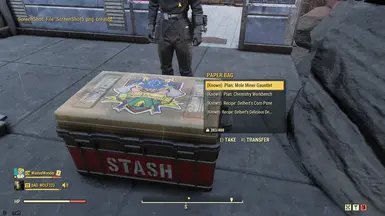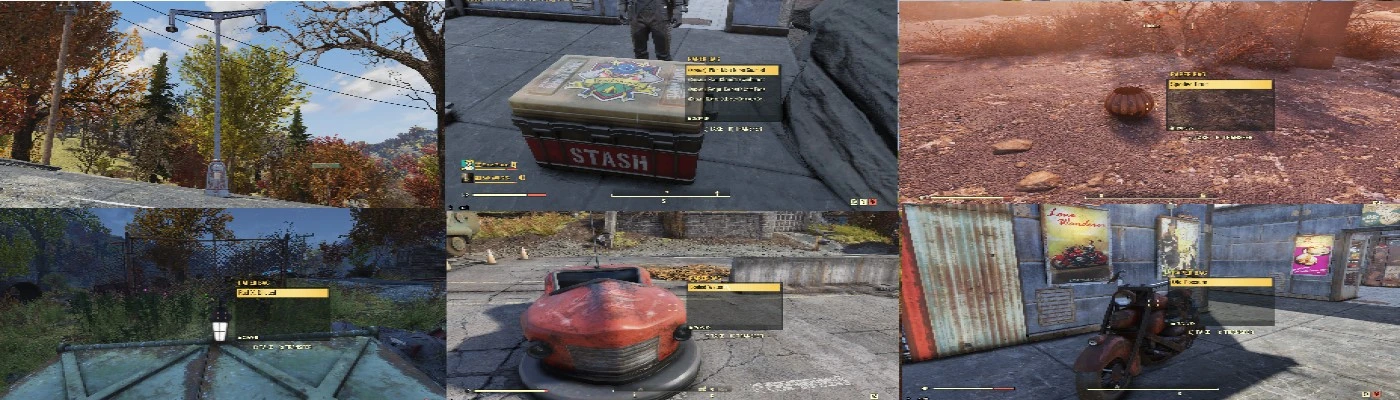
About this mod
Replace loot bag that you and other player's Drop,
with something other then a paper bag.
- Permissions and credits
Ill be adding different variants in my spare time..
Please Request loot bags in the post section, and i will see what i can do
Please select your preferred loot bag replacer from the download file section.
VARIANTS
Cardboard Cutouts
- Sloth
- Vault-boy Bling (Cutout Vault-boy wearing bling)
- Vault-boy Loot (Cutout Vault-boy wearing goggles)
- Vault-boy Running (Cutout Vault-boy Running)
Mothman Cult Effigy (Currently this clips through the ground not sure when or if this will be fixed)
Eyebot Circuit Box (Satellite Communication Up-link)
Fire Barrel (With Fire, of course, and don't forget the freaking smoke, Man!!)
Traffic Cone
Garden Gnome
Suitcase
Pumpkin Head Scarecrow
Motorcycle
Pioneer Scout Stash Box
Mole Miner Stash Box
Nuclear Winter Vault-Tec Box
Duffle Bag
Meat Pile (Fly infested meat pile)
Lamp Post (anti fissure) your welcome (get your loot from fissure deaths)
Pumpkin Bucket
Vault Toilet
Lantern (Light on But does not Light up area)
Bumper Car
Please Read the Readme.txt in the downloaded .zip to install these mods.
But basic install is..
Add the
Loot Bag Replacer (Filename).Ba2 You downloaded, and place the file into your fallout 76 data directory
the directory normally is..
C:\Bethesda.net Launcher\games\Fallout76\Data
Then add the line > Loot Bag Replacer (Filename).Ba2< to your sResourceIndexFileList =
in your Fallout76Custom.ini
Normally Found in..
C:\Users\YOUR USER NAME\Documents\My Games\Fallout 76
Example:
[Archive]
sResourceIndexFileList =SeventySix - Textures01.ba2, SeventySix - Textures02.ba2, SeventySix - Textures03.ba2, SeventySix - Textures04.ba2, SeventySix - Textures05.ba2, SeventySix - Textures06.ba2,BetterInventory.ba2,CapsTin.ba2,clickghouls.ba2,EnhancedBlood - Meshes.ba2,EnhancedBlood - Textures.ba2,Glow.ba2,LockpickingBar.ba2,MakeBalloonsNotBags.ba2,ModBoxGlow.ba2,PA_FastANIM.ba2,PerkLoadoutManager.ba2,plant_glow.ba2,Power Armor Clean HUD.ba2,Radiant_Clouds.ba2,Silent Whitespring Hotel.ba2,SilentSuperSledge.BA2,UHDmap.ba2,Vault76Jukebox.ba2,LootBagReplacerDufflebag.ba2
Once you have moved your downloaded .ba2 to Fallout76 data directory, and added the .ba2 filename to you fallout 76 Custom.ini... You are finished and ready to enjoy the mod..