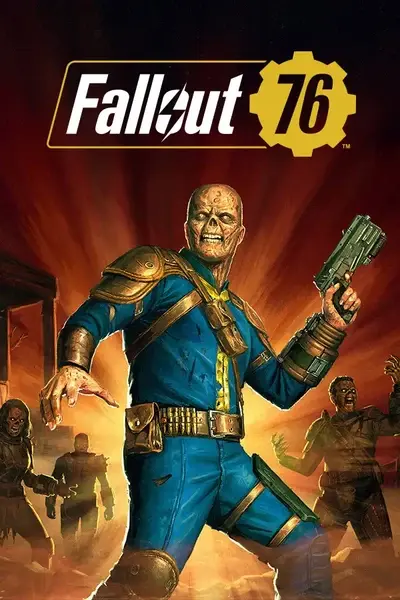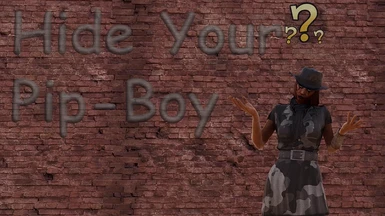About this mod
This will hide your Pip-Boy in 1st and 3rd person.
- Requirements
- Permissions and credits
- Changelogs
- Donations
VersionsBoth versions includes Left Arm Armor meshes and relevant apparel edits to ensure your left forearm doesn't pop a Stealth Boy.
Full - Removes 1st and 3rd person Pip-Boys. Loose and Ba2
3rd Person Only - Only removes your Pip-Boy in 3rd person. Loose and Ba2
Installation
Baka Version:- Download and extract the Loose version you like and place the meshes folder into your Fallout 76 Data folder
- Follow program instructions on the Baka File page.
Ba2:
- Download and extract whichever Ba2 version you want and place the Ba2 into your Fallout 76 Data folder.
- Add the name of the Ba2 you are using to your archive load list in Fallout76Custom.ini
First Time ba2 users:
- Create or edit the following file: Documents\My Games\Fallout 76\Fallout76Custom.ini
- Copy and paste the following lines into your Fallout76Custom.ini:
(Note: choose only one entry listing, depending on your install)
[Archive]
sResourceArchive2List = HideYourPipboy.ba2
or
[Archive]
sResourceArchive2List = HideYourPipboy3rdPersonOnly.ba2
Add the name of any new ba2 files you install, moving forward.
From registrator2000, author of Better Inventory:
As of Patch 10, it is no longer necessary to include base game archives in the above list.
Patch 10 introduces hardcoded internal lists for several archive lists, ensuring that vanilla game assets are always loaded irregardless of custom archive list overrides. Custom archive lists continue to be loaded by the game, after vanilla archives. (This is the current behavior as of Patch 10, but do keep in mind that this may again change in future game updates.)
DISCLAIMER
- When viewing the Pip-Boy in the original menu view with the FULL version of this mod, you will not see the Pip-Boy menus. Thankfully, there is an alternate Pip-Boy view mode in Fallout 76 that allows removal of the Pip-Boy without losing access to your menus. Use that mode for the full version of the mod. The original Pip-Boy view mode uses the 1st person Pip-Boy model, so if you like that view, use the 3rd Person Only version of this mod.
- Until we have plugin modding privileges from Bethesda, the Pip-Boy will be taking up a pre-determined armor slot in the SeventySix.esm that cannot be changed at this time. Thus, there are arm oddities depending on the outfit and gender of the character wearing those outfits. Due to FO76 meshes not being compatible with the current versions of Nifskope and Outfit Studio, I cannot edit the meshes directly from 76, but I can extract FO4 meshes and make the edits necessary for MOST items. I made edits to any Left Arm armor meshes and apparel items that overlap with FO4. I needed to exclude any items that are brand new to 76 only. Also, due to the new cloth physics introduced in 76, I had to also exclude certain outfits with coat tails, dresses, and skirts.
This is how it has to be in order to have your Pip-Boy not display. A fair trade for now, if you ask me.
When we have access to plugin-enabled modding, I will update the mod with those edits and take the mod out of Beta. Until then, try to choose outfits that are not affected by the issues in the Disclaimer.
Enjoy!