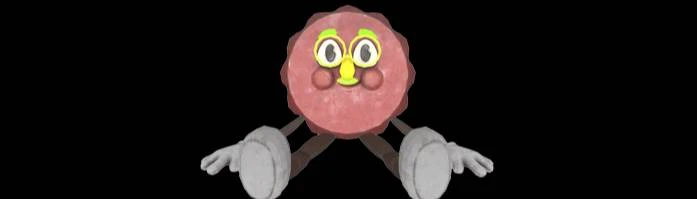About this mod
This is a slight retexture of the Imposter Cappy that can appear during the Nuka World Spin the Wheel Event.
- Permissions and credits
-----------------------------------------------------------------------------------------------
Installation:
- Go to the "Files" tab listed above and download the "Nuka World StW - Imposter Cappy Rexture" file.
- On your computer go to the location you downloaded the file to and open the Zip.
- Open your Fallout 76 Data folder (\Steam\steamapps\common\Fallout76\Data).
- Copy or Move the "NWImposterCappy.ba2" into your Data folder.
- Add "NWImposterCappy.ba2" to your "Fallout76Custom.ini" file (\Documents\My Games\Fallout 76).
If this is your first time using mods for FO76 you'll need to create or download a fresh "Fallout76Custom.ini" file.
Download:
- There's a "Fallout76Custom.ini" file available on the "Files" tab, it's under "Optional files".
- From the "Files" tab above download the file named "Fallout76Custom.ini for first time mod users".
- On your computer open the zip file.
- Copy the "NWImposterCappy.ba2" into your "\Documents\My Games\Fallout 76" folder.
- This file already has "NWImposterCappy.ba2" listed, so once downloaded and moved into the "\Documents\My Games\Fallout 76" folder you should be good to go.
Create Your Own:
- Open Wordpad or Notepad++ (this is what I use).
- Copy the text below into a new file.
[Archive]
sResourceArchive2List = NWImposterCappy.ba2 - Save the file to your "\Documents\My Games\Fallout 76" folder and make sure to name it "Fallout76Custom.ini".
-----------------------------------------------------------------------------------------------
Misc.:
This mod changes the "cappyglassesnose.bgsm" file located in Fallout76\Data\materials\setdressing\nukaworldprops" folder.