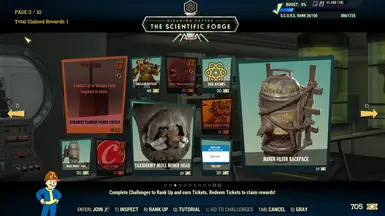About this mod
Makes it easier to distinguish between claimed and unclaimed season rewards.
- Permissions and credits
- Changelogs
The new Seasons display is horrible. This makes it a little better.
What this mod does it simple.
- Claimed Season rewards will be displayed in gray.
- If you do not have Fallout 1st or the Season Pass, then Season rewards behind that paywall will be displayed in gray.
- Repeatable rewards have a blue border.
- You can toggle this (it will be on every time the Seasons menu is opened).
- How colors are applied can be changed in the .ini file.
Installation
Manual Installation
Extract BetterSeasons.ba2 to Fallout 76's data folder (default: \Program Files (x86)\Steam\SteamApps\common\Fallout76\Data)
Navigate to Fallout 76's settings folder (default: My Documents\My Games\Fallout 76)
Create or edit the file "Fallout76Custom.ini" in this directory.
Add BetterSeasons.ba2 to the sResourceArchive2List line in the .ini file. Use commas between any mods on this line.
[Archive]
sResourceArchive2List=BetterSeasons.ba2
Compatibility
This mod will not be compatible with any other mod that alters the Seasons interface (newseasonsmenu.swf).
Configuration
How colors are applied can be modified through the BetterSeasons.ini file.
Reverse Coloring - change which items receive gray coloring.
reverse 0/1 [default 0]
- 0 - use gray for items purchased, unpurchased in color
- 1 - use gray for items NOT purchased, purchased in color
Fallout 1st Locked Items - how to color items that are locked because you do not have Fallout 1st or the Season Pass.
fallout1st 0/1/2 [default 1]
- 0 - ignore this option and color them same as other items
- 1 - use gray color
- 2 - use red color (to help distinguish from gray items)
Repeatable Coloring- color repeatable items.
repeatable 0/1 [default 1 in the .ini, default 0 without .ini (small bug)]
- 0 - ignore this option and do not color repeatable items
- 1 - give repeatable items a blue border