About this mod
This mod replaces the booming sound effect the game makes when you initially start the game, and launch Adventure or Survival mode.
- Permissions and credits
- Changelogs
This mod replaces the booming sound effect that the game plays when initially starting the game (Press any button to start) and launching Adventure or Survival modes with silence.
INSTALL (Manual ba2 File Method):
- Extract the Silent Launch.ba2 file to your Fallout 76 Data folder
(default: C:\Program Files (x86)\Bethesda.net Launcher\games\Fallout76\Data) - Navigate to your Fallout 76 settings folder in "My Games" (default: C:\Users\%USERNAME%\Documents\My Games\Fallout 76)
- If this is your first mod, add the following line to the [Archive] section of Fallout76Custom.ini:
sResourceArchive2List = Silent Launch.ba2 - If not, add the name of the new archive, "Silent Launch.ba2", to the list:
sResourceArchive2List = AnotherMod.ba2, Silent Launch.ba2
Note:
- thanks to Keretus' discovery, we no longer need to specify the default ba2 files in the ini; we can simply specify mods on that line and the default files will be automatically loaded
- using sResourceArchiveMisc is no longer supported in the game
INSTALL (Loose Files - Baka File Method):
- Extract the "sound" folder into your Fallout 76 Data folder.
- Follow Baka File Tool instructions on creating a new archive for your mods.
KNOWN ISSUES:
None.
DISCLAIMER:
This mod changes Fallout 76 game files which may be against Bethesda's terms of service. It should be noted that this mod is a simple sound changer which offers the player no benefit or advantage over other players while playing Fallout 76. Use of this mod is done so at your own risk.