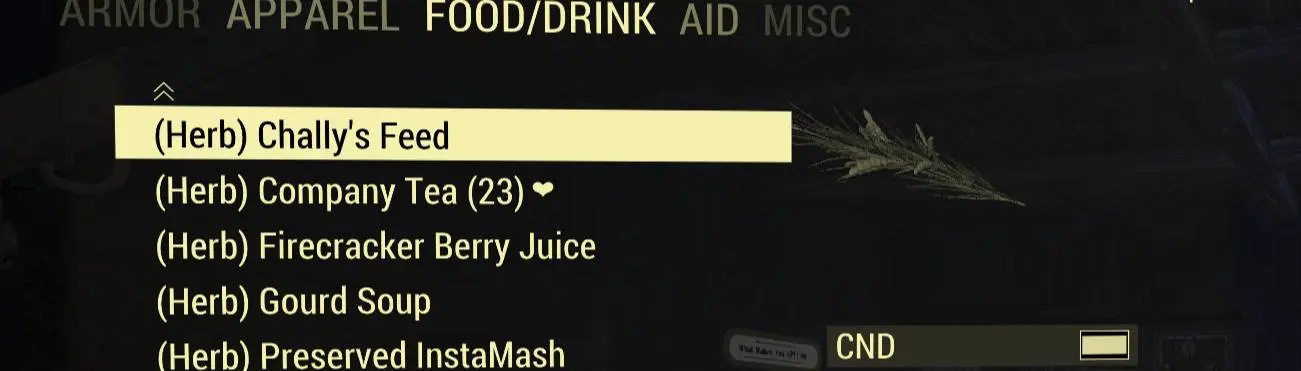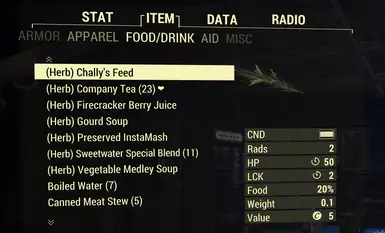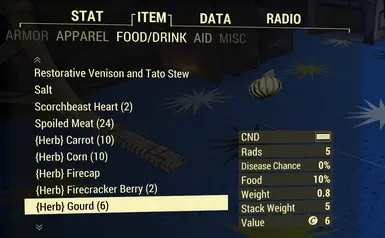About this mod
Adds an indicator to the name of foods impacted by the herbivore perk.
- Requirements
- Permissions and credits
- Changelogs
Variants:
Variant A:
- All herbivore foods are tagged.
- Foods that provide buffs appear at the top of an unsorted inventory.
- Foods that do not provide any buffs appear at the bottom of an unsorted inventory.
- Foods that provide buffs are tagged.
- Foods that provide buffs appear at the top of an unsorted inventory.
- Blackberry honey crisp
- Blight soup
- Brain bombs
- Brain fungus soup
- Cajun rice & beans
- Cave fungus soup
- Chally's feed
- Chew stick
- Chitlins con carne
- Corn pone
- Corn soup
- Cranberry cobbler
- Cranberry jam
- Cranberry relish
- Firecap soup
- Firecap tasty souffle
- Glowing fungus puree
- Glowing fungus soup
- Gourd soup
- Gut shroom soup
- Instamash
- Megasloth mushroom soup
- Noodle cup
- Pumpkin soup
- Preserved InstaMash
- Razorgrain soup
- Silt bean soup
- Silt bean puree
- Soot flower herb paste
- Starlight berry cobbler
- Tato soup
- Tato salad
- Tato salad surprise
- Vegetable medley soup
Drinks with buffs:
- Blackberry juice
- Carrot flower nectar
- Company tea
- Corpse seed juice
- Cranberry juice
- Firecracker berry juice
- Granny's tea
- Infused bloodleaf tea
- Infused soot flower tea
- Lemonade
- Mutfruit juice
- Simple ash rose tea
- Simple aster tea
- Simple bloodleaf tea
- Simple fern flower tea
- Steeped fever blossom tea
- Simple gut shroom tea
- Simple soot flower tea
- Steeped aster tea
- Steeped black bloodleaf tea
- Steeped carrot flower tea
- Steeped fern flower tea
- Steeped gourd blossom tea
- Steeped melon bloom tea
- Steeped melon blossom chai
- Steeped strangler bloom tea
- Steeped strangler pod tea
- Steeped tato flower tea
- Steeped thistle tea
- Sunshine oil
- Sweet blackberry tea
- Sweet labrador tea
- Sweet mutfruit tea
- Sweetwater Special Blend
- Syrup
- Tarberry juice
- Tato juice
Foods with no buffs:
- Ash rose
- Aster
- Wild blackberry
- Blight
- Bloodleaf
- Carrot
- Carrot flower
- Cave fungus
- Corn
- Corpse flower stamen
- Corpse seeds
- Cranberries
- Diseased cranberries
- Fever blossom
- Firecap
- Firecracker berry
- Ginseng root
- Glowing fungus
- Glowing resin
- Gourd
- Gourd blossom
- Gut shroom
- Kaleidopore flower
- Lure weed
- Megasloth mushroom
- Melon
- Melon bloom
- Melon blossom
- Mutated fern flower
- Mutfruit
- Pumpkin
- Razorgrain
- Rhododendron flower
- Silt bean
- Snaptail reed
- Soot flower
- Spoiled fruit
- Spoiled vegetables
- Starlight berries
- Strangler bloom
- Strangler pod
- Swamp plant
- Swamp tofu (BUGGED)
- Swamp tofu soup (BUGGED)
- Sweet tato stew (BUGGED)
- Tarberry
- Tato
- Tato flower
- Thistle
- Toxic soot flower
- Vegetarian ham
Drinks with no buffs:
- Melon juice (BUGGED)
Important Note:
Some foods that provide buffs are bugged and are not impacted by herbivore. I have excluded these from the foods that provide buffs and put them in the foods that do not provide buffs. If these get patched down the line then let me know and I can fix it up.
Current list from the wiki:
- Melon juice
- Swamp tofu
- Swamp tofu soup
- Sweet tato stew
- Navigate to your installation folder. Typically "C:\Program Files (x86)\Steam\steamapps\common\Fallout76".
- Go into the Data folder.
- Copy the strings folder and paste it into the Data folder. Do not overwrite! You may have pre-existing mods. See the "Combining Mods" section.
- Boot up Fallout 76 and enjoy.
This mod and similar tagging mods use translation files (STRINGS files) to change the names of items. Only one set of translation files can exist at a time so it is up to us to combine them if we want to use multiple tagging mods.
- Download and unzip/install xTranslator. The Starfield version is the most recent.
- In xTranslator for the first time starting it, select Fallout76.
- In the Set Options and Languages window, set the destination language to en.
- Make sure the data folder is set properly.
- Click OK.
- Click File > Load Esp/Esm. It should open to your Data folder.
- Select the "SeventySix.esm" file. Allow it a moment to load.
- If using translation files that likely don't overlap, go to step 9. If there is likely overlap, go to step 10.
- For each translation mod, Click Tools > Load .Strings as translation.
- Select the "SeventySix_en.STRINGS" file.
- Set "Overwrite:" to "Everything".
- Click OK.
- This uses similar steps to 9-12 but will use a load order/precedence approach. The mods loaded first will "win" and the mods loaded last may be incomplete/partial. For step 11, instead of "Everything" use "Everything but already validated strings".