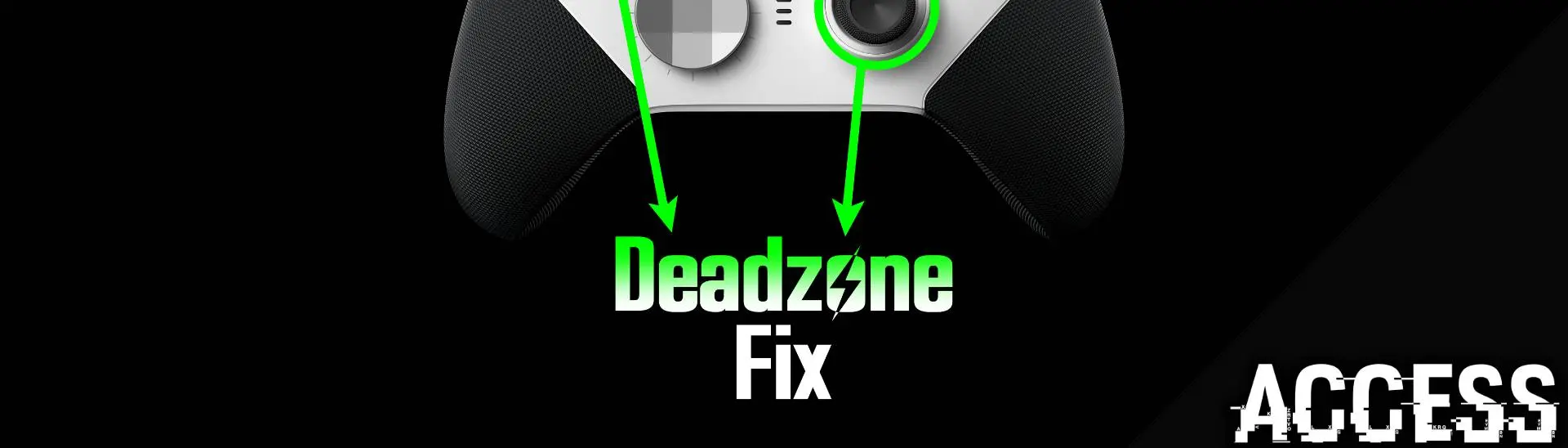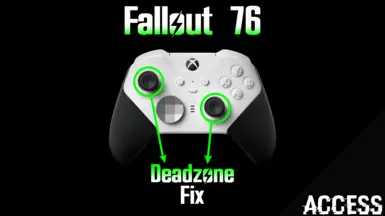This mod enhances your Fallout gaming experience by minimizing the deadzones on gamepads. But what exactly is a deadzone? 🤔
Deadzone Explained:
A deadzone refers to the area around the center of your joystick or thumbstick where no input is registered. Imagine moving your thumbstick slightly, but your character doesn’t respond until you push it further. That’s the deadzone! By reducing it, you gain more precise control over aiming and movement.
Features:
- Fine-Tuned Aiming: Enjoy smoother aiming with minimal deadzone interference.
- Responsive Controls: React faster to subtle joystick movements.
------------------------------------------------------------
I don't know what the default values are for these settings but i think around 0.2-0.3 for the left and right stick are roughly what the defaults are. (More than likely 0.25 as 25% is a common deadzone default).
If your Gamepad/Controller is suffering from "Stick Drift" then i don't suggest using this as reducing the deadzones will only enhance the drift issues even more. It can be used to combat stick drift, though, by increasing the values instead of decreasing them.
I created this mod because I have a "Flydigi Apex 4" which has hall effect thumbsticks (no stick drift) so i always prefer to have near-zero deadzone but feel free to play about with the values as you need. The values I've included allow for extreme fine aim control but it may be a bit TOO small for some so again, feel free to adjust them as required.
Installation:
Simply copy and paste the contents of the ini into your Fallout76Custom.ini located in "Documents/My Games/Fallout 76". If you already have a [Controls] section then simply append the lines to that section.
I've also created the following mods for Fallout 76:
Playable Ghoul

Ghoul Vats
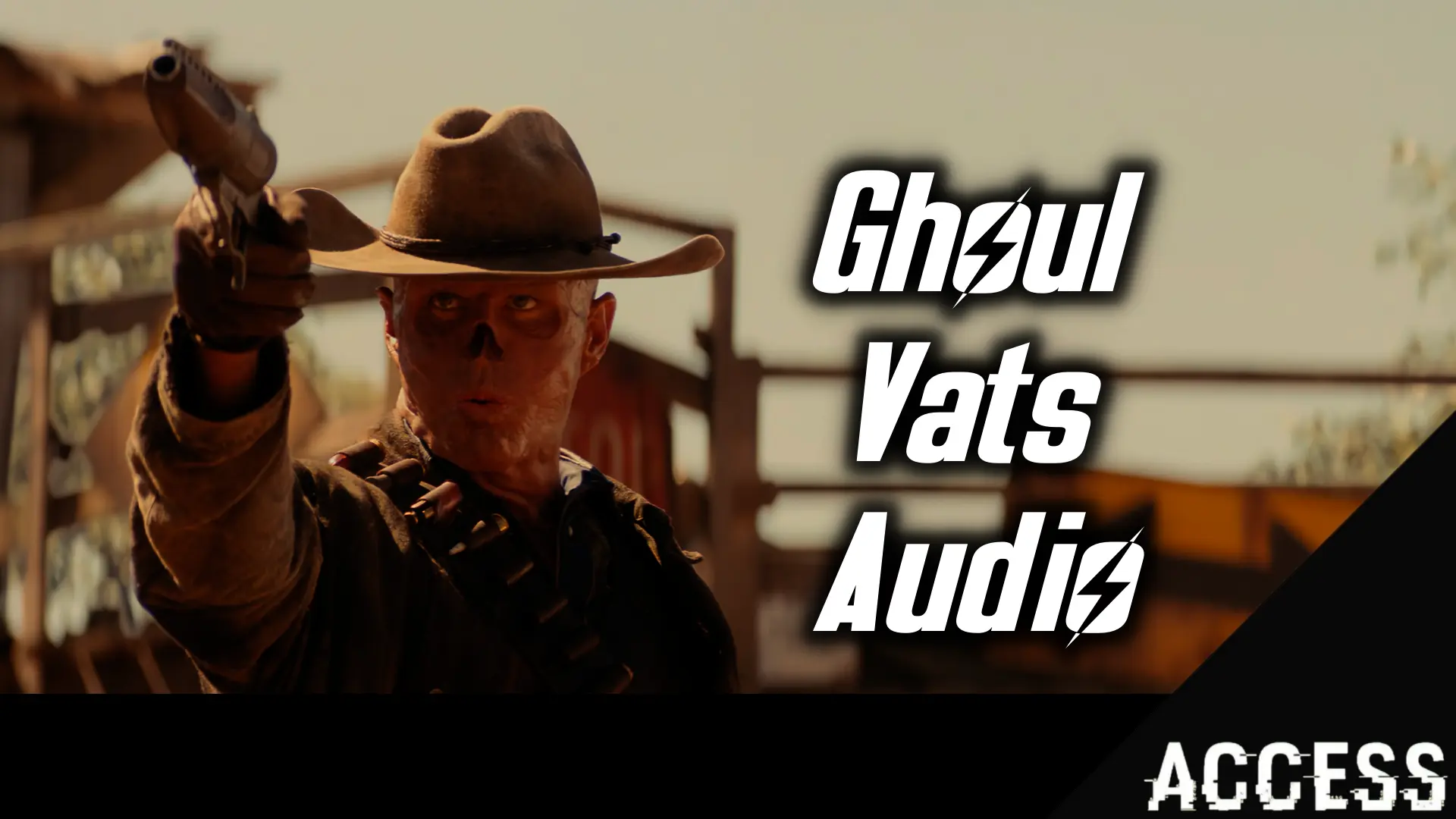
Western Duster Outfit Upscaled (4K)
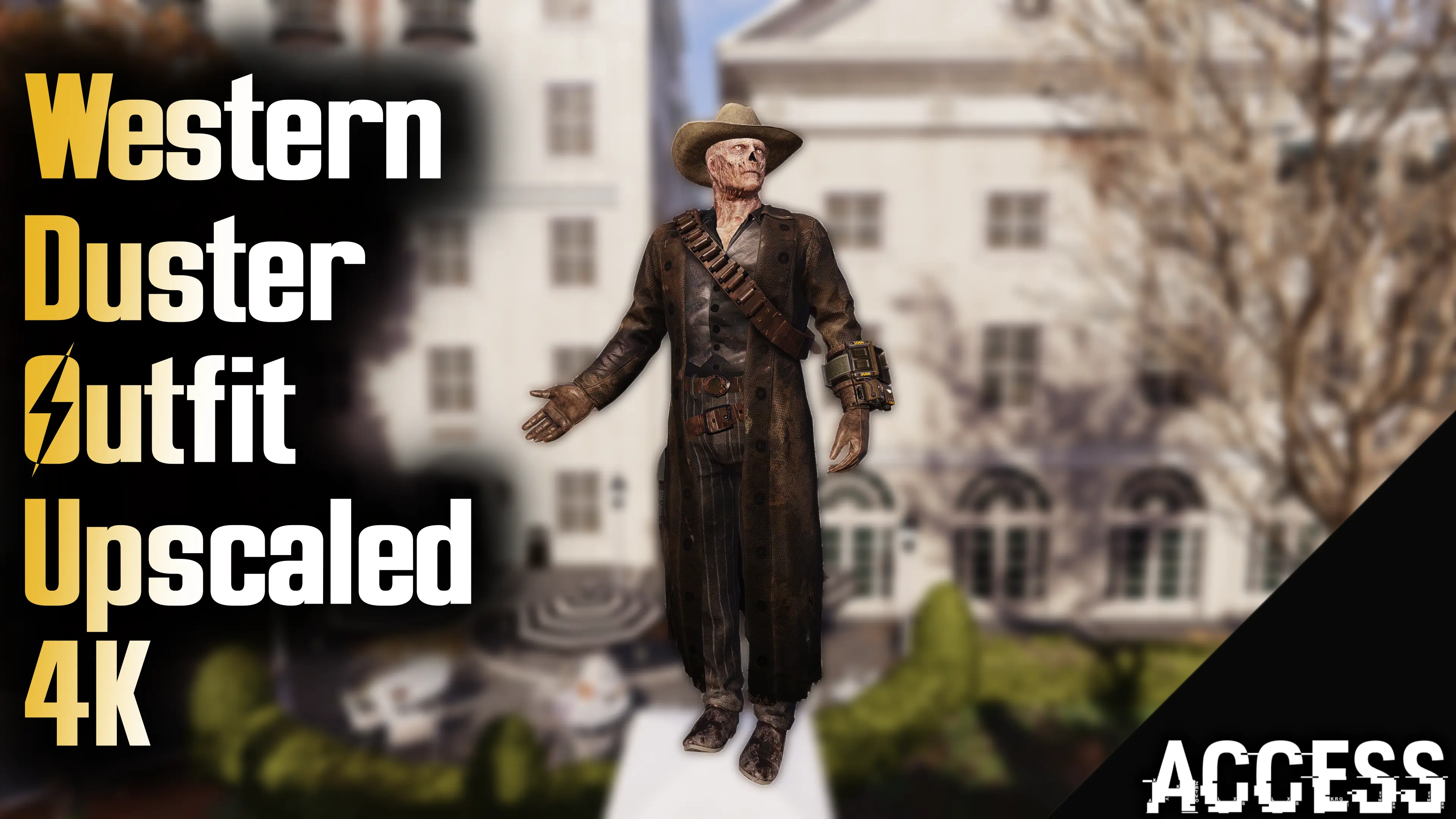
F.A.S.L (Fallout Advanced Steam Launcher)

The Wanderer - Main Menu Replacer - 1080p - 4K upscaled Variants

Sam Yung - Fallout 4 Main Menu Replacer