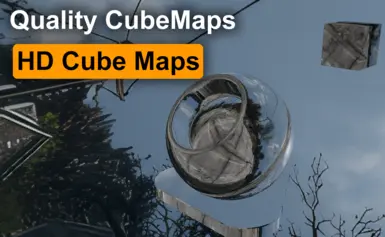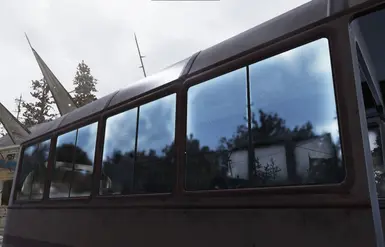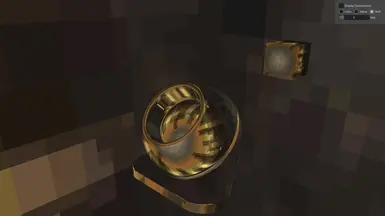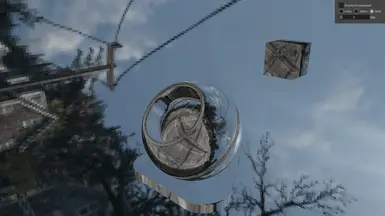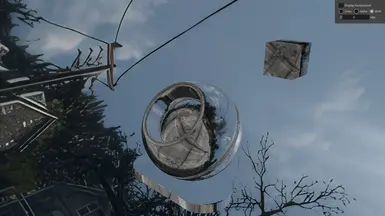How:
I use extracted faces form, then clean bc1 compression. Then upscale with 4xNomos8kSCHAT-s model.
This is the first attempt. Please let me know if there are any issues.
Content:
textures folder in .ba2, use your preffered mod installation software.
Tools:
Nvidia Texture Tools (2.1.1)
Nvidia Texture Tools Exporter
chaiNNer
Credits:
Kartoffel - advice and inspiration
BlueAmulet - BC1smooth2
helaman - 4xNomos8kSCHAT-s model
Here is the script I used to disassemble the cube faces (CMD):
for %i in (pictures\*.dds) do nvdecompress.exe -faces "%i" "output\%~nxi"
Here is the batch script I used to reassemble the cube faces:
@echo off
setlocal enabledelayedexpansion
set INPUT=[input directory]
set OUTPUT=[output directory]
:: Create the output folder if it doesn't exist
if not exist "%OUTPUT%" mkdir "%OUTPUT%"
:: Assemble cube maps using Git Bash for asynchronous execution
for %%i in ("%INPUT%\*_face*.tga") do (
set BASE_NAME=%%~ni
set "BASE_NAME=!BASE_NAME:~0,-6!"
echo Assembling cube map for BASE_NAME: !BASE_NAME!
:: Use Git Bash to run the assembler script asynchronously
"C:\Program Files\Git\bin\bash.exe" -c "./assemble.sh '!BASE_NAME!' '%INPUT%' '%OUTPUT%' &"
:: Allow some time for the assembler to start before moving the file
timeout /nobreak /t 1 >nul
:: Move and rename the output file
move /Y "output.dds" "%OUTPUT%\!BASE_NAME!.dds")
pause
Here's the assemble.sh
#!/bin/bash
BASE_NAME=$1
INPUT_FOLDER=$2
OUTPUT_FOLDER=$3
"C:/Program Files/NVIDIA Corporation/NVIDIA Texture Tools/nvassemble.exe" -cube "$INPUT_FOLDER/${BASE_NAME}_face0.tga" "$INPUT_FOLDER/${BASE_NAME}_face1.tga" "$INPUT_FOLDER/${BASE_NAME}_face2.tga" "$INPUT_FOLDER/${BASE_NAME}_face3.tga" "$INPUT_FOLDER/${BASE_NAME}_face4.tga" "$INPUT_FOLDER/${BASE_NAME}_face5.tga"
inefficient yeah I know lol