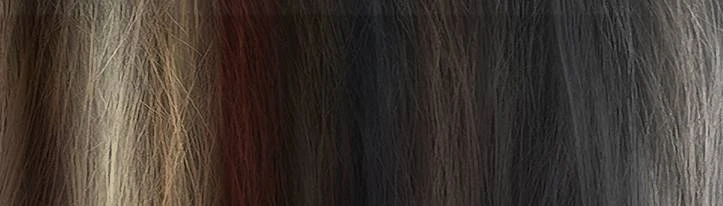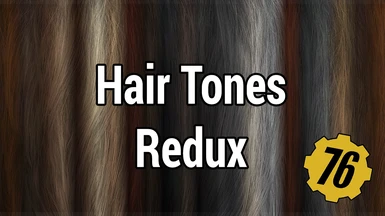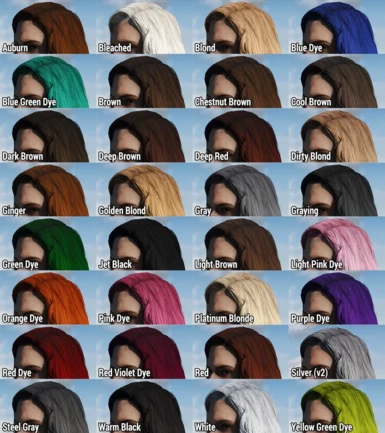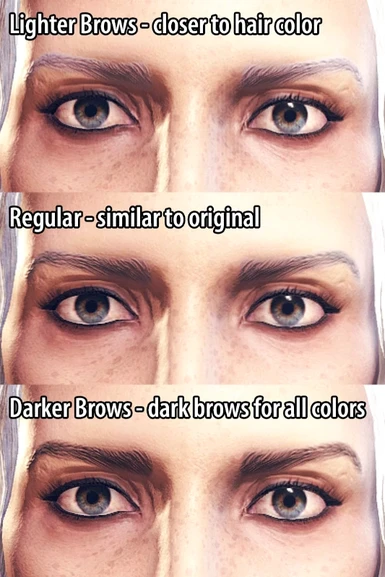About this mod
A refresh of all the hair colors, with a focus on distinct and realistic, though slightly exaggerated tones. This is a conversion of the original Fallout 4 mod.
- Permissions and credits
I have permission from radbeetle to publish my conversion for Fallout 76.
___
The original mod served as a refresh of all vanilla hair colors, making them more vibrant and closer to their respective names.
For instance: 'white' now means white. And 'black' now really is black instead of dark gray-ish.
Overview of all hair colors
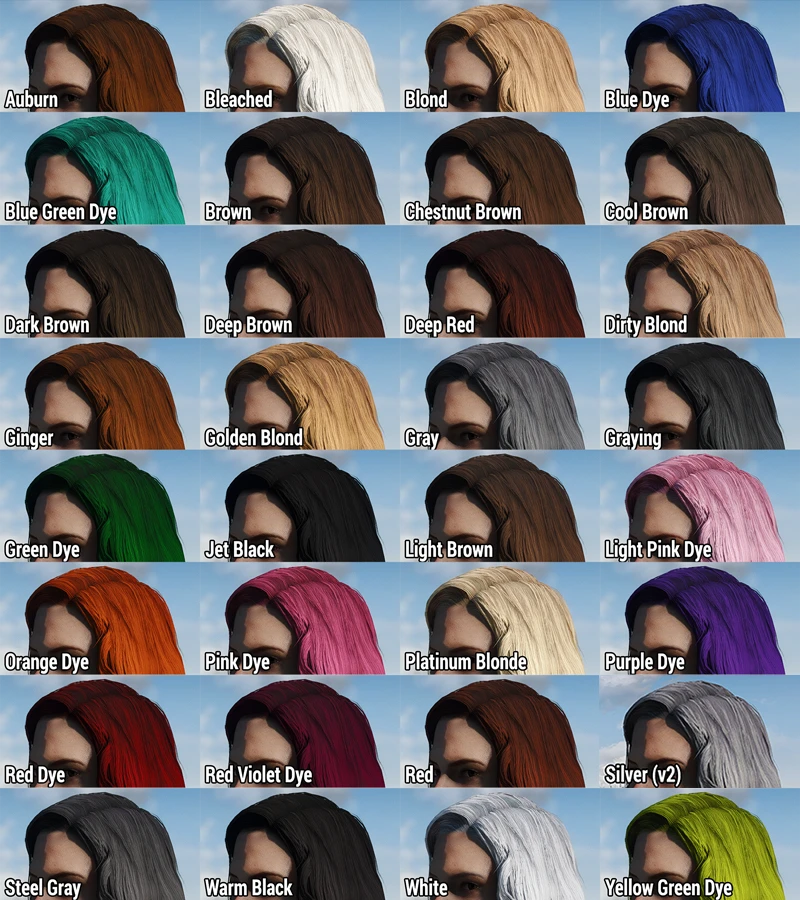
What version to choose?
Like the original Fallout 4 version, this conversion also includes the lighter
and darker brow options. If you want to keep a similar to vanilla look,
go with Regular.
Here is a comparison between the versions:
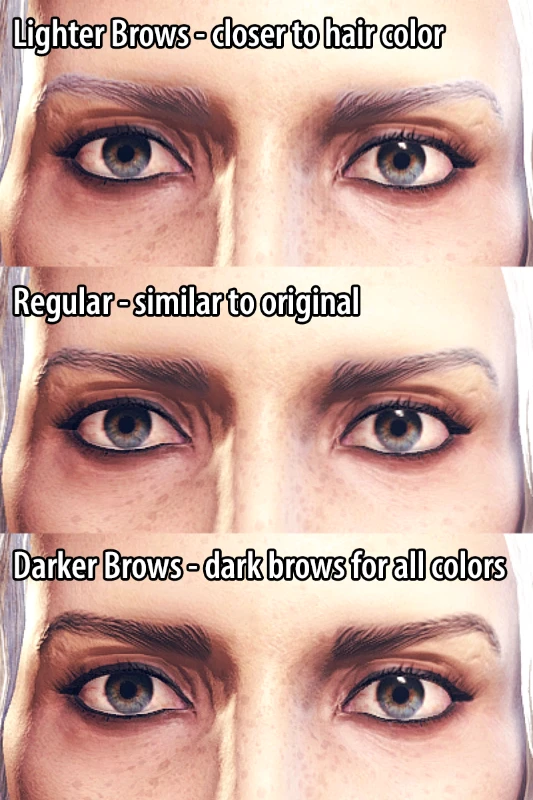
Installation
I recommend Fallout 76 Quick Configuration for installing any mods.
- Open the FO76 Quick Configurator.
- Click on Mods, this opens the Mod Manager
- Go to File > Add Mod > From archive
- Select the .BA2 file and press OK
- The mod should now be added in the modlist. Select it and press Deploy, this will install it.
- Done!
Manual installation
Not recommend since becomes annoying when using more than one mod.
- Unpack the downloaded file and copy the .BA2 file to your Fallout 76\Data directory.
- Head to Documents\My Games\Fallout 76 and open Fallout76Custom.ini
- In case the file does not exist yet, copy and rename Fallout4.ini to Fallout4Custom.ini and remove the text inside so you have an empty file.
- Now copy the following line: [replace *file name* with the name of your chosen version]
[Archive]
sResourceIndexFileList=*file name*.ba2
- In case you already have mods listed here, just add mine to the list separated by a comma [,].