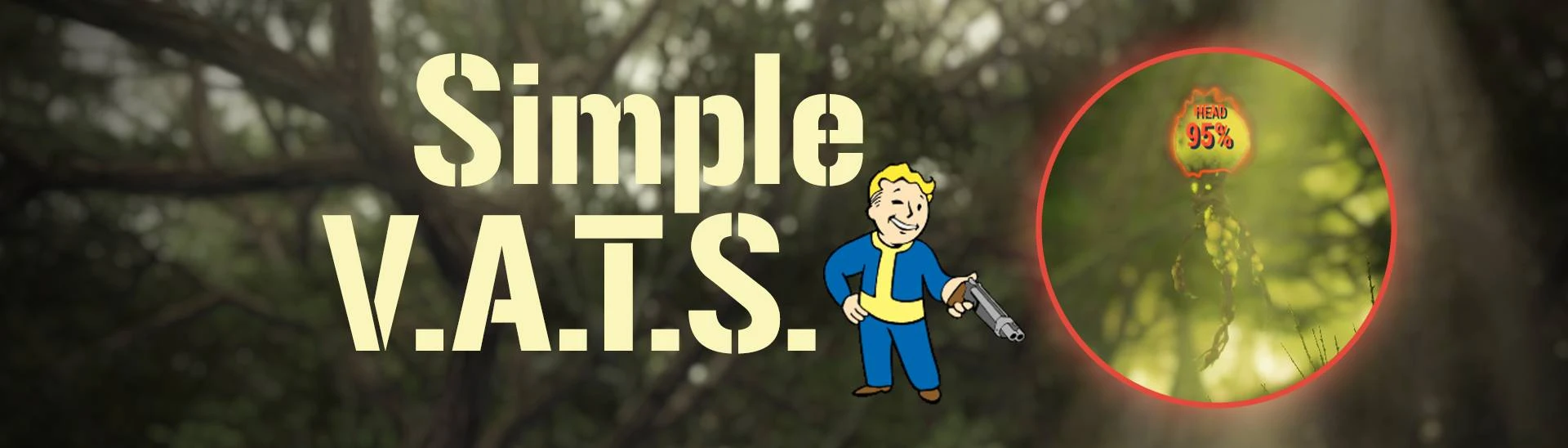WHAT IS CHANGING
INSTALLATION
ЧТО МЕНЯЕТ МОД
УСТАНОВКА
- Reduced font size, changed color and design
- Hidden part info, hints
- Changed sounds to be less intrusive
- Disabled sound of filling crit-bar
- Disabled zoom (optional)
- Disabled blur (optional)
- Changed border size of selected part (optional)
INSTALLATION
- Copy sVATS.ba2 to ..\Fallout76\Data\
- Edit <Documents>\Fallout 76\Fallout76Custom.ini
[Archive]
sResourceArchive2List=sVATS.ba2 - Edit <Documents>\Fallout 76\Fallout76Prefs.ini
[VATS]
uVATSTargetEffectColorB=0
uVATSTargetEffectColorG=20
uVATSTargetEffectColorR=255
- No blur, no zoom
Edit <Documents>\Fallout 76\Fallout76Custom.ini[VATS]
;Disable blur in VATS-mode
bVATSBlur=0
;Enter here your FOV (default is 80)
fVATSStaticFOV=80 - Change border size of selected part
Edit <Documents>\Fallout 76\Fallout76Custom.ini[Display]
;Default is 1.0
fVATSOutlineThickness=0.5 - With HUDEditor you can move crit-bar to bottom
Edit ..\Fallout 76\Data\HUDEditor.xml<CritMeter>
<Scale>1</Scale>
<X>0</X>
<Y>167</Y>
</CritMeter>
ЧТО МЕНЯЕТ МОД
- Уменьшен размер шрифта, изменен цвет и оформление
- Скрыта шкала прочности конечностей
- Скрыта строка с подсказками
- Изменено звуковое оформление на менее навязчивое
- Отключен звук заполнения критической шкалы
- Отключение зума (опционально)
- Отключение размытия (опционально)
- Изменение толщины обводки цели (опционально)
УСТАНОВКА
- Скопируйте sVATS.ba2 в ..\Fallout76\Data\
- Укажите мод в файле <Документы>\Fallout 76\Fallout76Custom.ini
[Archive]
sResourceArchive2List=sVATS.ba2 - Настройте цвет обводки в <Документы>\Fallout 76\Fallout76Prefs.ini
[VATS]
uVATSTargetEffectColorB=0
uVATSTargetEffectColorG=20
uVATSTargetEffectColorR=255
- Отключить зум и размытие в VATS-режиме
Отредактируйте <Документы>\Fallout 76\Fallout76Custom.ini[VATS]
;Отключение размытия
bVATSBlur=0
;Введите значение вашего FOV (по умолчанию 80 если не меняли)
fVATSStaticFOV=80 - Изменение толщины обводки
Отредактируйте <Документы>\Fallout 76\Fallout76Custom.ini[Display]
;По умолчанию 1.0
fVATSOutlineThickness=0.5 - С модом HUDEditor вы можете опустить шкалу крита вниз на уровень здоровья/ОД
Отредактируйте ..\Fallout 76\Data\HUDEditor.xml<CritMeter>
<Scale>1</Scale>
<X>0</X>
<Y>167</Y>
</CritMeter>