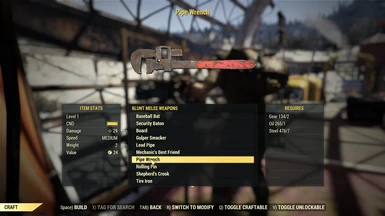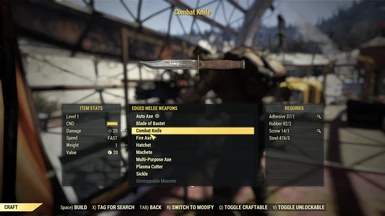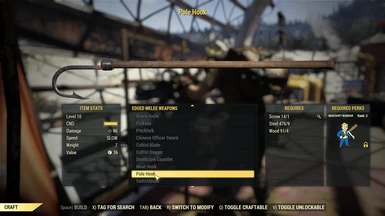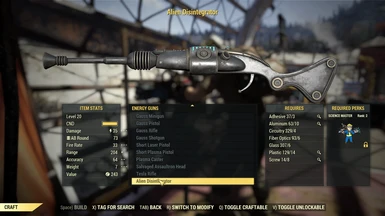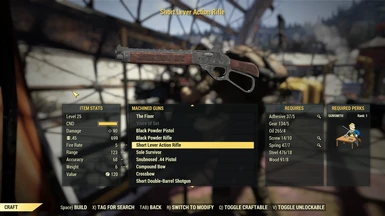About this mod
Edits to various weapon textures for various reasons.
- Permissions and credits
- Changelogs
A whole boat load of mostly subtle edits to a bunch of weapon textures, making them look a bit nicer. And by nicer, I mean 'not as washed out' and 'appropriately damaged'. Debatably. I think they look nice.
Paint is more saturated on some, rust is brighter and more orange on others, some super dark metal is brought up to consistency in other Fallout titles, the Alien Disintegrator doesn't have rust on it, the Minigun shredder DOES, all that fun stuff!
These are personal preference, and the pack as a whole will be updated as deemed necessary.
INSTALLATION:
1: Extract the ba2 file(s) from the downloaded archive to your Fallout76/Data folder.
2: Check for the Fallout76Custom.ini file under Documents/My Games /Fallout 76. If it's not there, create it!
-Note: If you've just created the Fallout76Custom.ini file, you'll need to add [Archive] to the beginning of that document.
3: Find (or create) 'sResourceIndexFileList=' (without quotes) under [Archive]
4: Add '(X).ba2' (without quotes) to the end of the sResourceIndexFileList= line. If you've got other mods in there, then put it where you see fit in that order. (X) being the name of the .ba2 file that you've downloaded, so 'Tweaked Weapon Textures.ba2', 'Tweaked Pipe Wrench Textures.ba2', etc.
Alternatively, you can use F76 Quick Configuration and add the archive that way, which I recommend.
Paint is more saturated on some, rust is brighter and more orange on others, some super dark metal is brought up to consistency in other Fallout titles, the Alien Disintegrator doesn't have rust on it, the Minigun shredder DOES, all that fun stuff!
These are personal preference, and the pack as a whole will be updated as deemed necessary.
INSTALLATION:
1: Extract the ba2 file(s) from the downloaded archive to your Fallout76/Data folder.
2: Check for the Fallout76Custom.ini file under Documents/My Games /Fallout 76. If it's not there, create it!
-Note: If you've just created the Fallout76Custom.ini file, you'll need to add [Archive] to the beginning of that document.
3: Find (or create) 'sResourceIndexFileList=' (without quotes) under [Archive]
4: Add '(X).ba2' (without quotes) to the end of the sResourceIndexFileList= line. If you've got other mods in there, then put it where you see fit in that order. (X) being the name of the .ba2 file that you've downloaded, so 'Tweaked Weapon Textures.ba2', 'Tweaked Pipe Wrench Textures.ba2', etc.
Alternatively, you can use F76 Quick Configuration and add the archive that way, which I recommend.