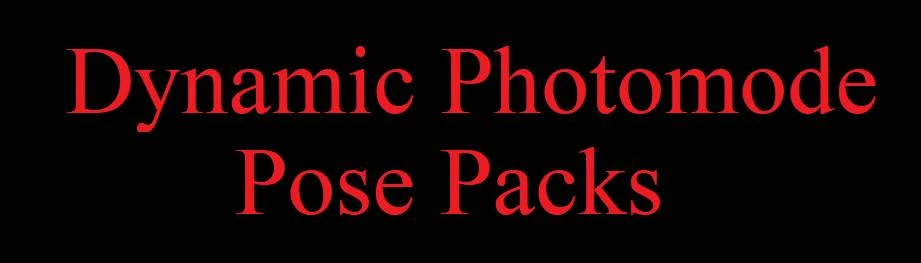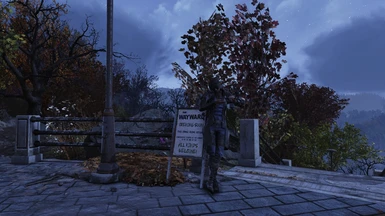About this mod
Have you ever seen a NPC drinking a cup of coffee, or getting wasted on booze and said to yourself "Why cant I do that"? Well now you can!
- Permissions and credits
- Donations
=========================
Known Limitations and issue's:
========================
1} In order to Keep the mod accessible to all users, I only replaced the 5 default animations.
This means I had to break the mod up into multiple .ba2's that you can only load 1 at a time.
2} The Drug animation pack can be..... buggy. This is due to the nature of the animations, and without proper modding tools is unfixable.
3} Mod does not support power armor
==========================
Current Animation Pack options:
==========================
Drugs:
Hands On Hips: use syringe
Kneel: prepping medx [standing]
Military: use psycho on self [standing]
Salute: use stimpack on self [standing]
Vaultboy: use stimpack on self [onground]
Dynamic 1:
Hands On Hips: binoculars
Kneel: push broom constant
Military: kneel praying
Salute: pushups
Vaultboy: vault-tech Clipboard with pen
Dynamic 2:
Hands On Hips: clap
Kneel: woozy
Military: papermap
Salute: Usher
Vaultboy: Fanself
Dynamic 3:
Hands On Hips: Wall Lean: Hone Knife
Kneel: Gold Panning
Military: Looking into the distance
Salute: Held Hostage: Kneel Hands up
Vaultboy: Wall Lean: Neutral
Fireside:
Hands On Hips: Stand: Warm Hands
Kneel: Firepit Tend
Military: Campfire Roast Meat
Salute: Sitting on Floor
Vaultboy: Kneel: Warm Hands
FoodDrink:
Hands On Hips: coffee drink standing
Kneel: Booze: Stand
Military: Eating Noodles Standing
Salute: Cheer: Beer
Vaultboy: Booze: Sit
Sitting:
Hands On Hips: Cigarette Sit
Kneel: Kneel Sit
Military: Floor Sit: Radio Listen
Salute: Floor Sit: Neutral
Vaultboy: Floor Sit: Shell Shocked
===============
Installation guide:
===============
Step 1: Remove [AO]PFP[{name of chosen pack}].ba2 from its .Zip and place inside your Fallout 76 Data Folder
Generic File Path: [Steam Install Location]\steamapps\common\Fallout76\Data
Step 2: Navigate to the Fallout 76 Folder located within the My Documents folder
Example File Path: C:\Users\[username]\Documents\My Games\Fallout 76
Step 3: If you have not already, create a new file called: Fallout76Custom.ini
Step 4: Open Fallout76Custom.ini using a text editor and add the following line:
[Archive]
sResourceArchive2List= [AO]PFP[{name of chosen pack}].ba2
Step 5: Click Save
Step 6: Boot Up Fallout 76