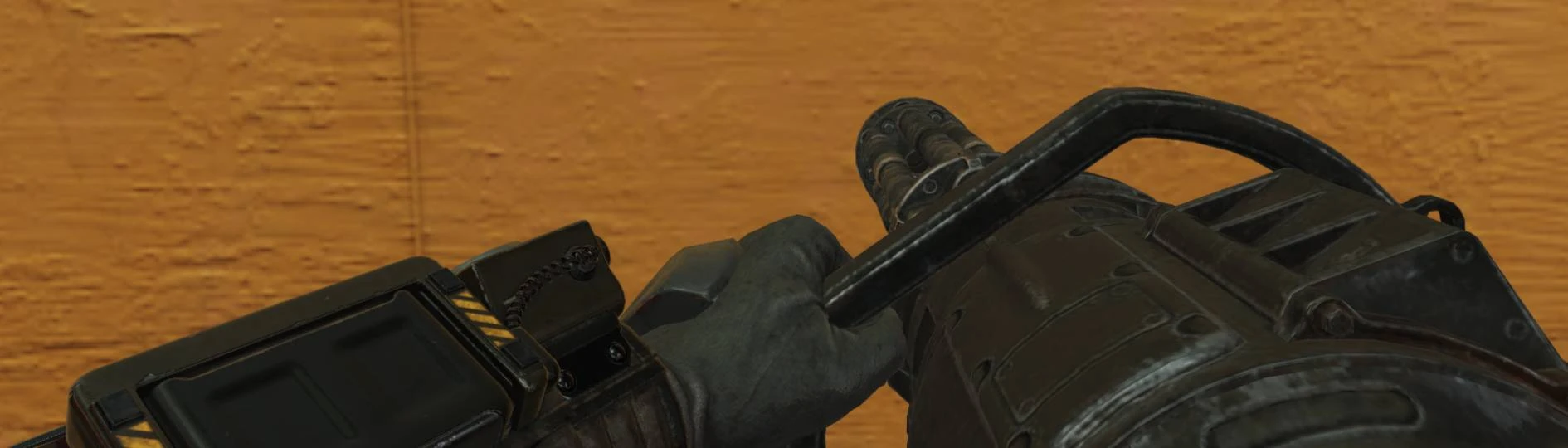About this mod
the opposite of lowered weapons, your weapon will no longer lower when close to something or pointing at a friendly
- Permissions and credits
- Donations
With this mod, your character will no longer lower their weapon if they are able to fire, such as while directly against something or pointing at a friendly. As such, your weapon will still be lowered while sprinting, as you can't shoot and sprint at the same time.
Note: Being separate animations, this mod will work with my other animation mod, Quick Draw 76.
To install, first create a "Fallout76Custom.ini" in the following directory (if you don't already have one):
C:\Users\Username\Documents\My Games\Fallout 76\
Then, put the following lines in the Fallout76Custom.ini:
[Archive]
sResourceArchive2List = AlwaysRaisedWeapons.ba2,
or, if you have multiple mods:
[Archive]
sResourceArchive2List = ExampleMod1.ba2, ExampleMod2.ba2, AlwaysRaisedWeapons.ba2,
then, simply place "AlwaysRaisedWeapons.ba2" in your Fallout 76 data directory, which by default is:
C:\BethesdaDotNet\Bethesda.net Launcher\games\Fallout76\Data\
or, if you have the game on Steam:
C:\Steam\steamapps\common\Fallout76\Data\
Enjoy!