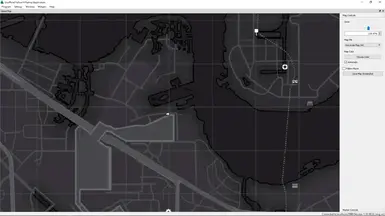About this mod
Replaces the standard Fallout 4 map in PyPipboyApp (by matzman666) with the map of Fallout London. You can now use the live Pipboy map for Fallout London on your second screen or another device which is capable of running PyPipboyApp
- Requirements
- Permissions and credits
After always been playing Fallout 4 with the PyPipboyApp (by matzman666) on my laptop or second screen for the live map, I quite missed it in Fallout London. This Fallout London map replaces the Fallout 4 map in PyPipboyApp.
Get the amazing external PipBoyApp on the nexus at https://www.nexusmods.com/fallout4/mods/4664
*) How to install:
Put the zipped .png file into \PyPipboyApp\widgets\map\res and overwrite the mapgreyscale-4k.png file
*) Best results / how to make it work on your system
1) In the game go to Settings-> Gameplay and enable Pip-Boy App. Afterwards you have to restart the game.
2) Windows will ask for a firewall permission when you restart the game, allow it or the App won't be able to connect.
3) For me it works best when Fallout is in Borderless Window so I can use my mouse on the 2nd screen to do things in the App
4) Run the game and make sure you are in the world, not the main menu
5) Start PyPipboyApp
6) Connect the App to Fallout 4 (program->connect to host) (or use auto connect, which I prefer)
7) In the App go to Widgets->Map&Locations->Global Map
8) On the right panel in the App switch the Map File to Greyscale Map (4K)
9) In the same panel enable Automatic as Map Color so it won't be green but grey (keep it disabled if you like green more)
If that is working, you won't need to do all 9 steps anymore each time you wanne run the App with the game ofcourse.
Enjoy the fullscreen map and location of your player on it.