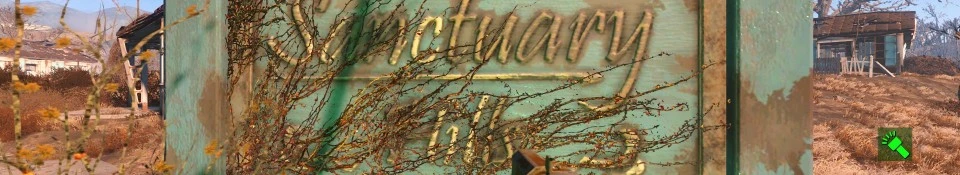About this mod
A small readme on texture quality ini settings. No more low res.
- Permissions and credits
Hey all. i found a INI dump for fallout4.ini on the net, and after about 12 hours of testing different ini values, i think i found the texture streaming distance settings.
UPDATED WITH MORE STABLE VALUES
INSTALL
C:\Users\{YourNameHere}\Documents\My Games\Fallout4
open fallout4.ini
go to general
add the lines:
bForceUpdateDiffuseOnly=0
iTextureUpgradeDistance1=7500
iTextureUpgradeDistance0=5000
iTextureDegradeDistance1=7500
iTextureDegradeDistance0=5000
this appears to disable the degradation of textures by putting the value much much further than you, and causes my loading screens to be slightly longer (im on a ssd and their fast anyway). as a result i have stopped seeing pop in/ textures not loading.
This combined with enb boost seems to work fine?
i was still getting very long load times on textures with enb, this tweak seems to remove the loading times for me..
download section includes readme also.
THESE ARE THE DEFAULT VALUES INCASE U WANT TO KNOW
bForceUpdateDiffuseOnly=1
iTextureUpgradeDistance1=1200
iTextureUpgradeDistance0=600
iTextureDegradeDistance1=1500
iTextureDegradeDistance0=800