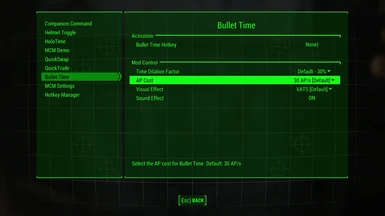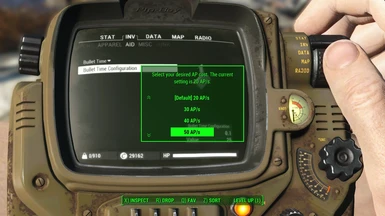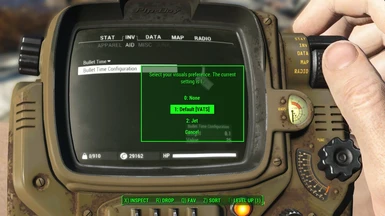About this mod
The first fully-featured bullet-time mod for Fallout 4! Looking for a VATS alternative, or just a new gameplay mechanic? Features hotkey activation - a one button toggle for both on and off - configurable AP cost, and configurable time dilation factor.
- Requirements
- Permissions and credits
-
Translations
- Spanish
- Russian
- Mandarin
- German
- Mirrors
- Changelogs
The first fully-featured bullet-time mod for Fallout 4!
Features:
- Hotkey activation - one button toggle for both on and off.
- Bullet-time, real-time. The toggle turns bullet time on and off immediately - no lag or delayed effects!
- Real-time AP drain while bullet time is active.
- Fully configurable. Set time-dilation factor, AP cost, and visual FX in-game.
All aspects are configurable to suit your play style. Increase, decrease or turn AP drain off completely. Or change the time-dilation factor. Choose if you want a visual effect (like with Jet) or no overlay at all. All settings are configurable from within the game - no need to swap out plugins! Works with gamepads.
Why bullet-time?
Bullet time is a great alternative to VATS. While VATS takes control away from you and keeps you rooted in a spot, bullet-time lets you retain full control over your mobility and aim. And instead of blaming a miss in VATS on a set of chances on the screen, well.. now you can blame your aim. Just look at what you can do!


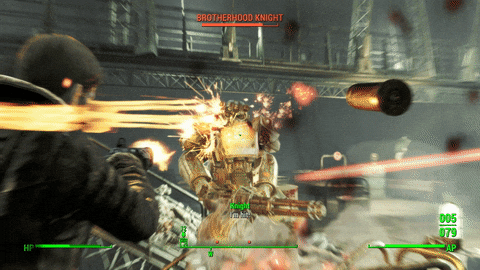

Usage
When you go in-game, assign the Bullet Time object in your Aid Inventory to a hotkey of your choice. That hotkey will toggle bullet-time.
To configure Bullet Time, select the Bullet Time Configuration item to open the configuration menu.
Installation
Use a mod manager, or, for a manual installation, copy the contents of the mod folder into your game's Data directory.
When you load your game, you'll receive two items - the Bullet Time toggle and Bullet Time Configuration. They will appear in the Aid menu of your Pip-Boy.
If you're having problems, ensure mods in general are enabled for your game! Here's a guide.
In particular, ensure that you have "sResourceDataDirsFinal=" in your ini file and nothing else beyond the equals sign.
Other Platforms
Bullet Time for Xbox One (just uploaded!)
A nod to other bullet-time mods:
Shaikujin's V.A.A.S. -Bullet Time mod- by shaikujin
Bullet Time Mod (Alpha) by hawkidoki
Shaikujin's V.A.A.S. mod has a slightly different take on bullet-time, adding a new VAAS perk. Do explore your choices!
Other mods by me:
Better Wait Menu and Wait Anywhere
Companions Go Home - Send your companions to their original homes or to Home Plate.
Outfit Switcher - Save entire loadouts and swap between them via hotkey. It's like favorites, but entire loadouts at a time.
Visible Weapons - 3rd Person Holster
Car Launcher - A for-fun mod that lets you shoot cars at your enemies.
Take Cover - New gameplay mechanic - 3rd person cover system! Take cover behind objects and automatically lean out to shoot when you aim down sights.
FO4 Hotkeys - Hotkey anything to any key, including equipment, items, and even console commands.
Companion Command and Tactics - Shout to your companion from wherever you are. Position them, switch up their equipment and be a lot more tactical in your fights.
Journal of the Sole Survivor - Gives you a personal journal that you can type in.
See all of my mods here.
A word of thanks:
If you liked this mod, consider grabbing my first