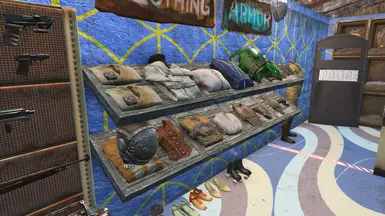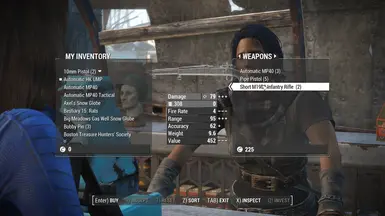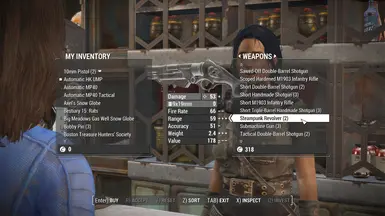File information
Created by
Choochoo1 - Plot and ESP setup Pra - XEdit scrptUploaded by
choochoo1Virus scan
About this mod
Adds a new custom store plot with a vendor list that can be customized by XEdit
- Requirements
- Permissions and credits
- Changelogs
This is a 3X3 custom commercial plot that can have its vendor inventory changed through an XEdit script provided by the awesome Pra.
The plot is not locked behind any special requirements and can be built as soon as you unlock commercial class plots. Even if you dont customize the plot it will still have weapons to sell by default and can function as a standard commercial plot.
If you want to use the plot as is with its default inventory, just download and install the main file and you are good to go.
If you want to add custom items to the vendor list, there are a few extra steps needed, please see the helpful guide written by chef.
In xEdit, go to the Container group within this mod, Cho1_Import_Plot.esp. There should be three entries, called "Locker lvl1", "Locker lvl2", "Locker lvl3". Select them, and copy them as override into a new file (Rightclick -> "Copy as Override into..."). This new file is going to be your plugin. You should make it an ESL, because there probably won't be any reason not to.
Add this mod and the mods you are going to be adding from as masters to your plugin and Sort Masters. Run the EditContainer script on your plugin and add what you will. Then select “Save List” and then close the window. When you close the window, you will need to close it 3 times as it edits each list, this is normal.
Note: If you run EditContainer on the entire plugin, it will display it's editing window for each of the containers in that plugin in order. It will show you the name and EditorID of the container in the title. You can also just run it on a specific container to edit it specifically.
Check to make sure that you do not have a null entry at the top of your COCT – Count list. If you try to add things in before you add masters it will leave a null entry at the top of the list and the game will see that and stop. It will never go past that, and you will not see your items added to the vendor.
Notes on adding custom items to the store:
items not tagged as playable will not be able to be added to the store and will not show up if searched for.
The shops inventory containers are all of the items in that chest added together, if you add 2 Nuka-Colas at level 1 and then add 2 more at level 2, at plot level 2 it will have 4 Nuka-Colas for sale
Like any shop, it will take three days for the inventory to reset if new items are added mid game, so you will need to wait/sleep/passtime for 72 hours for ant newly added items to appear
Special Thanks: