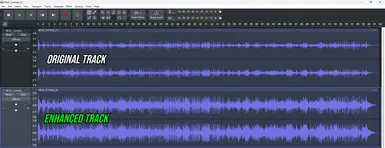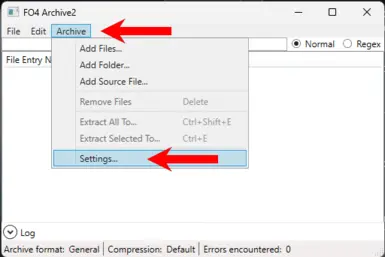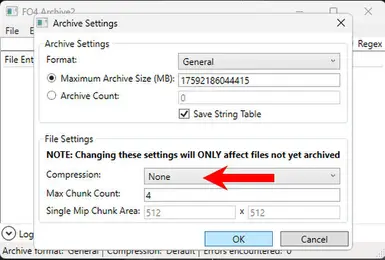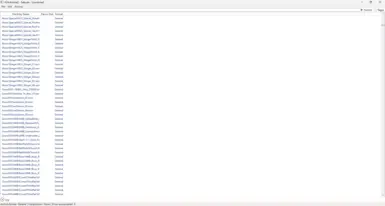About this mod
This mod enhances Fallout 4's music by normalizing, compressing, and re-normalizing the audio to ensure consistent volume levels, clear dynamics, and a polished, immersive sound experience.
- Permissions and credits
- Changelogs
- Donations
Normalization:
The audio was initially normalized to a peak amplitude of -1.0 dB, ensuring that all tracks maintain a consistent volume without any clipping or distortion.
Compression:
A modern compression preset in Audacity was applied to smooth out the dynamic range, enhancing quieter sounds while preventing louder sections from overwhelming the mix.
Final Normalization:
The tracks were normalized a second time to ensure they peak at a consistent, non-clipping level, delivering an even and immersive listening experience across all pieces.
Installing: 💿
You are going to have to do this manually by replacing the vanilla music tracks with the new enhanced tracks by extracting the sound archive file, replacing the Music Folder and then repacking the files back into a newly created Fallout4 - Sounds.ba2 file. Highly recommend backing up the original Sounds file before doing this process.
You must firstly install the FO4 CK from Steam if you haven't already, which comes with the Archive2.exe program which will be used to build the ba2 file which can be found in the Tools folder.
Navigate to your games directory and inside of the Data file you should see the Fallout4 - Sounds.ba2 file. This has the all the base game music and sounds
Using either Bethesda Archive Extractor or Archive2.exe from the CK to extract the ba2 file to a separate folder that you make on the desktop which after you extract the files to, the folder will have two folders called Music and Sound.
Then copy the Music file from the mod and paste it into the same folder as the original Music is located replacing all the songs!
Open the Archive2.exe program and click on the Archive Tab on the top left of the exe and click on the Settings... button. This will bring up a window called Archive Settings and under the File Settings section you will see a bold text that says "Changing these settings will ONLY affect files not yet archived". You will see a Compression Tab below the bold text where the Default option has been selected which will mess up the sound files and will not make them play. Simply select the Default window and choose None to not apply any compression the sound files that will be placed in the exe file for ba2 creation.
Highly recommend watching this video at 16:17 where Kinggath talks about sound files when creating a ba2 file where you can see where to find this setting:
Once you have select the compression to be None and have clicked OK to confirm the setting changes. You can then locate and select both the Music and Sound Files from within your extracted file from the desktop into the exe. You cannot drag and drop the file from which the Music and Sound files are loacted in as it will not work! It must be both the Music file and Sound file!
Drag and drop the Music and Sound File into the Archive2.exe where it will take some time to load the xwm files.
It will load the all the music and sound files and their directories. There is a screenshot that will show the file paths of the files where it will look like this:
Music\Music_Combat_01.xwm
Music\Music_Combat_01_finale.xwm
Sound\FX\AMB\Vault_111_Door_Air_Pressure_01_LPM.xwm
Sound\FX\AMB\Buoy\AMB_Buoy_Ring_01.xwm
Note that the directory starts with Music and Sound followed by the file path of the xwm files!
Then once you have done everything correctly and made sure that you have disabled the compression before loading the sound files! You can then click on File, Save As... Fallout4 - Sounds.ba2 file save it on the desktop.
It will then create the ba2 file and you can then backup the original file either by renaming it or by copying the file and pasting it somewhere to be used if you want to go back to the original files.
Then copy the newly created Fallout4 - Sounds.ba2 form the desktop and replace the original ba2 with this one and you can enjoy the new enhanced songs!
They might be loud but you can always adjust the Music volume in game to your specifications!
Uninstalling: 🗑️
Make a backup of the original Fallout 4 - Sounds.ba2 file before you replace them. If you want to go back to the vanilla tracks you can just replace the custom ba2 file with the original one.