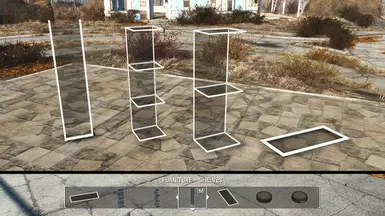About this mod
Build display stands that can showcase 1, 2, or 3 Power Armors. Combine the stands freely to create your desired layout. Collect and display your Power Armors.
- Requirements
- Permissions and credits

This mod adds display stands that can hold either 1 full-sized Power Armor, 2 half-sized Power Armors, or 3 quarter-sized Power Armors. Use the included side panels to freely combine and customize the layout to showcase your Power Armors as you like. As shown in the video above, each piece snaps precisely into place, so there's no need to struggle with alignment.
There is also a very small-sized Power Armor figurine display stand that can be placed on furniture such as desks. Feel free to create and display them according to your preferences.

Additionally, as seen in the image above, you can change the pose of the displayed Power Armors to a salute or a confident stance, in addition to the default pose.
Among the display stands, there is a "Summonable" display stand. When you display a Power Armor on this stand, it becomes registered as "summonable," and the player will receive a Power Armor summoner in the Aid tab. When the player uses the summoner, if the summonable Power Armor is more than 5 meters away (even in another cell or world), it will instantly teleport to the player's location. If the summonable Power Armor is within 5 meters, it will return to the registered display stand when the summoner is used.
This feature can be seen in the later part of the video above.
How to Use the Mod:
1. In the Workshop menu of your settlement, go to the Furniture > Shelves tab and find "Power Armor Display ..."
2. Build the display stand in your desired shape. Be mindful of the front and back of the display stand. If the character faces outward at the snap point, the display will face forward.
3. Activate the constructed display stand to open the control menu.
4. Select Display to find the nearest Power Armor within 10 meters and showcase it on the stand. Power Armor displayed on 2-slot or 3-slot displays will be scaled down.
5. To modify the displayed Power Armor, select the display stand again. Here, you can change its pose or make modifications.
Note:
- Do not activate the empty vanilla Power Armor display stand to move the Power Armor from the mod display stand. If you have accidentally moved it, please activate the original mod display stand and use the 'Take Out' option to retrieve the Power Armor.
- If there is a mod that modifies the Furniture\PowerArmor\Animations\PoseA_Idle1_Slave.hkx file, there may be conflicts.
- When modifying Power Armor, the camera perspective may not function properly.
- When retrieving Power Armor from the figurine display stand, the positioning may appear unnatural. We appreciate your understanding.
I don’t speak any English, and all the content of this post and mod was translated with the help of ChatGPT. Since all the text in the mod can be modified in the esp file, feel free to correct any awkward phrasing to your preference. If you encounter any issues with the mod, please leave a comment, and I will check and fix it.
Required Mod:
Fallout 4 Script Extender (F4SE) - Any Version