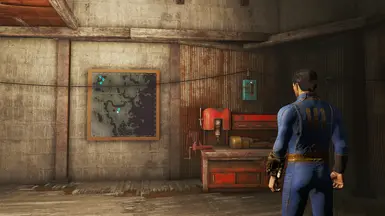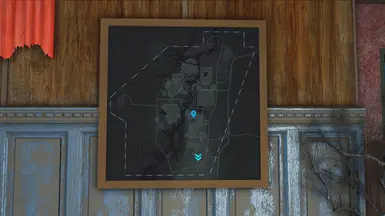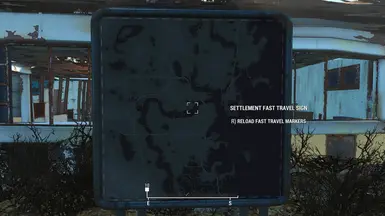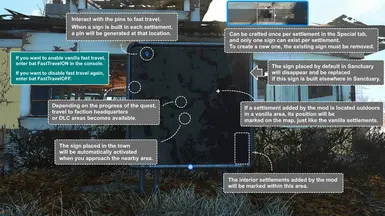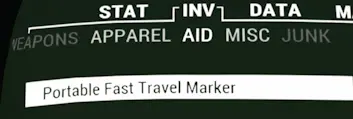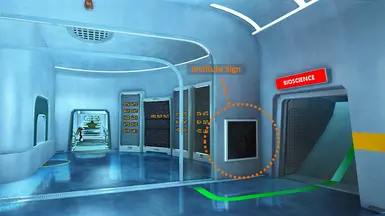About this mod
You can use the settlement workshop to build "Settlement Fast Travel Signs", enabling fast travel between the signs placed in different locations.
- Requirements
- Permissions and credits
-
Translations
- Russian
This mod disables the vanilla fast travel using the Pip-Boy and instead allows you to build "Settlement Fast Travel Signs" in the settlement workshop. These signs enable fast travel between different locations. In addition to being craftable, the signs can be found in cities, faction headquarters, and DLC areas depending on your progress in the game. Naturally, you can also fast travel to and from these locations using the signs.
It would be difficult to explain this in text alone, so I will be uploading an edited screenshot with further explanation.
If you use Russian, please download the ESP from the link below and install it. Thanks to TsarHeknt for the translation.
Settlement Fast Travel Signs - Rus
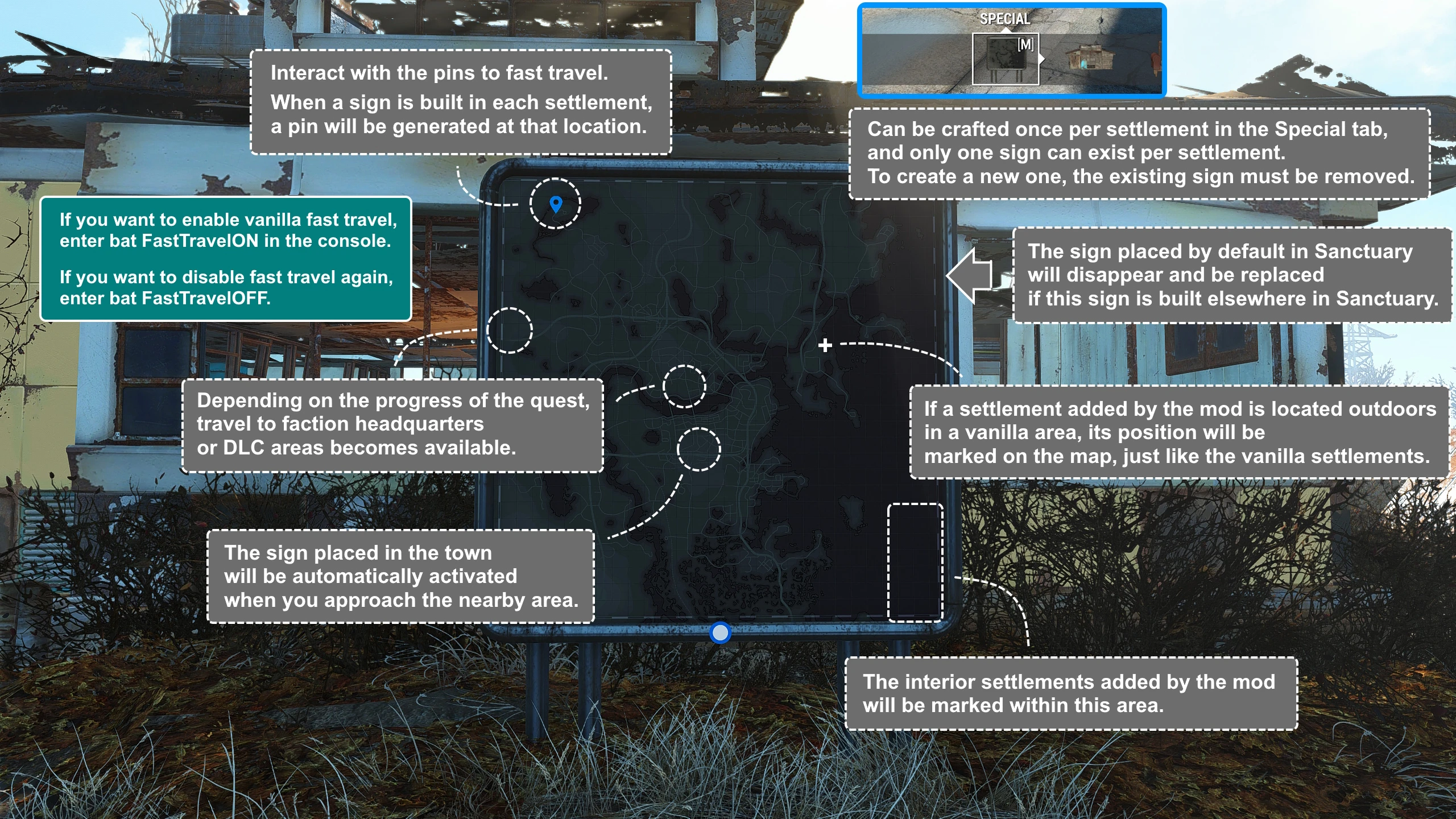
The first sign you will encounter is the one that is placed by default in Sanctuary. As shown in the screenshot, a pin is placed on the map at Sanctuary’s location, and if a sign is crafted in another settlement, that location will also be marked accurately on the map. By interacting with these pins, users can fast travel to different maps.
The sign can be crafted from the SPECIAL tab in the Settlement Workshop, and only one sign can exist per settlement at a time. After constructing it, you can move the sign freely within the settlement, or dismantle it and build a new one.
In addition to the signs that can be crafted, fixed signs are installed in major locations like Diamond City, the Prydwen, and Acadia. When the player moves near these locations, or as the main quest progresses, a marker is automatically registered, and a pin will appear on the map to show their position.
The position where the pin appears on the map is determined by the map's accumulation calculation and inserted into the code. Therefore, not only vanilla settlements but also mod-added settlements will be accurately displayed on the map if they are located outdoors in the Commonwealth, Far Harbor, or Nuka World.
If a settlement added by the mod is located in a separate world space or indoors, it will be displayed at the bottom right of the map, with a maximum of 5 locations possible.
If you want to enable vanilla fast travel, enter 'bat FastTravelON' in the console. To disable it again, enter 'bat FastTravelOFF'. However, in Survival Mode, even if you enter this console command, vanilla fast travel cannot be used.
Note:
- If the settlements are too close to each other, such as Sanctuary and Red Rocket, the pin may not appear on the map. In that case, when you hover the cursor over the map, a key labeled 'Reload Fast Travel Markers' will be displayed. Pressing this key will reload the pins.
- If there are no markers on the map and the reload indicator doesn't appear, enter stealth mode. When the player is in stealth and hovers the cursor over the map, the reload indicator will be forcefully activated.
- There is a screenshot showing the location of the sign inside the Institute in the last image of the image tab.

A 'Portable Fast Travel Marker' is provided in the Aid tab of your inventory. Using it places a small marker at your current location, allowing you to fast travel to this spot from other signs. This marker is one-way, meaning you cannot travel from it to another sign. You can retrieve the marker by interacting with it once it has been placed.
I don’t speak any English, and all the content of this post and mod was translated with the help of ChatGPT. If you encounter any issues with the mod, please leave a comment, and I will check and fix it.
Required Mod:
Fallout 4 Script Extender (F4SE) - Any version