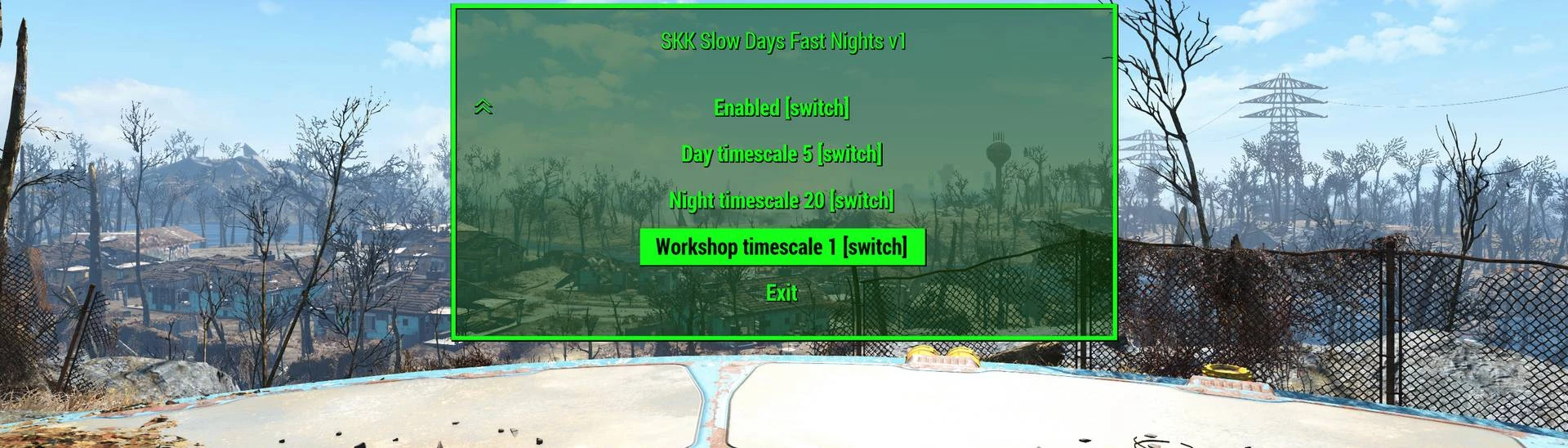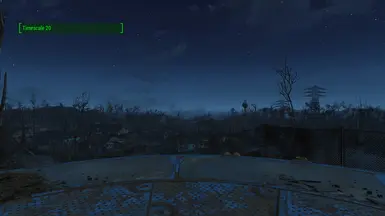About this mod
Automatically set different game timescales during the day, night and in workshop mode to suit your gameplay.
- Permissions and credits
- Changelogs
Install this mod at any time in any game and the player is given a never ending [ .SKK Slow Days menu ] aid item (craft replacements at chemlab) to configure:
Enabled [ *On | Off ]
Day timescale [ 1 | *5 | 10 ]
Night timescale [ 10 | 15 | *20 ]
Workshop timescale [ 0 | *1 | Disabled ]
When enabled the time is checked and timescale updated every 30 game minutes and when the player enters/exits workshop building mode.
The default day/night switching time is 06:00 and 20:00 which can only be changed with xEdit (before the mod ever loads) or in game with console commands.
The default game timescale is 20:1 and multiple SKKMods have been setting timescales between 1 and 20 for thousands of users since 2017 with no reported issues. Whilst some well regarded guides may suggest running different timescales can break quests and even AI packages (LOL), there is no actual cited evidence to support that belief.
Quality mods that use real time timers should index them to the current game timescale value if they have a UX impact, which of course all SKKMods do (examples below). If they do not their in game update periods will be affected.
Setting the game timescale to zero is possible in limited circumstances e.g. workshop build mode but (a) the game will hang during FastTravel, Wait or Sleep when it tries to calculate time passing and (b) game time based systems will obviously not tick or advance.
CONSOLE CONFIGURATION
=======================
If another aid menu item triggers you, just throw it away and use the console (or make an MCM JSON thing):
set SKK_SDFNTimescaleDay to 5 ;value 1 to 20
set SKK_SDFNTimescaleNight to 20 ;value 1 to 20
set SKK_SDFNTimescaleWorkshop to 1 ;value 0 to 20 or -1 to disable
set SKK_SDFNDayStart to 6 ;gamehour of daytime start
set SKK_SDFNDayEnd to 20 ;gamehour of daytime end
call this function to implement value changes:
cqf SKK_SFDNQuest "SKK_SFDNQuestScript.SwitchEnabled" value ;0:disabled 1:enabled
The values can be static hacked with xEdit in place or as an over-ride file before the mod ever loads. Once loaded only the menu or console command changes will update the system.
INSTALLATION
=============
Install this mod at any point in any game as it is 100% new content. It has zero dependencies on *anything* and no load order requirements.
Copy SKKSlowDaysFastNights.esp and SKKSlowDaysFastNights – Main.BA2 to your ...\Fallout 4\Data directory and add to Plugins.txt, or enable in the Bethesda mod menu, use a mod manger or however you organise.
As this is published after November 2019 it requires Fallout4.exe 1.10.162.0 (or later) or equivalent workarounds. The BA2 archive is modified to work with any OG or NG version.
Even though some may get lucky, SKK does not support the removal of any CreationEngine mod from an active savegame. Those who know, know.
Yes you can ESL flag the ESP. Form IDs are not already compacted as forms below 0x0800 breaks VR compatibility and cant be undone.
CONFLICTS
=========
Anything that dynamically sets the timescale will conflict. This detects:
(1) SKKDynamicTimescale.esp to disable itself.
(2) WorkshopFramework.esm to disable its Workshop timescale setting.
KNOWN ISSUES
=============
None
REALTIME SCRIPTS HANDLE DYNAMIC GAME TIMESCALES
=================================================
Some examples pour encourager les autres.
Float fRealHoursDelta = fGameHoursDelta * (20 / pTimescale.GetValue())
Float fminRealTimeSeconds = (8 / pTimescale.GetValue()) * (60 * 60)
Float fGameHoursToWait= 0.35 * (pTimescale.GetValue() / 20)
Float fGameHoursUpdateTime = ((fRegularUpdateTime / 3600) * pTimescale.GetValue())
Float fGameHoursToNextNoiseCheck = fTimerStartTime + ((fTimerTime * pTimeScale.GetValue()) / 3600)
********************************************************************************************
If you have read the comprehensive solution description and articles but still need support,
best to use the SKK Mods Discord channel discord://discord.gg/tgKNT77DC8
********************************************************************************************