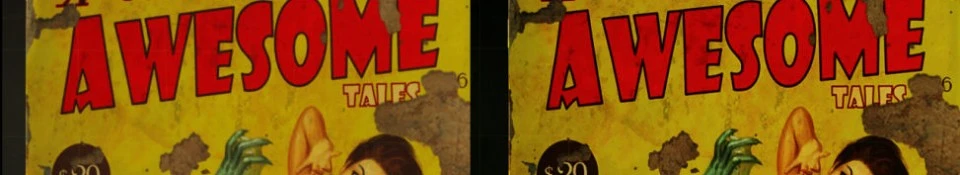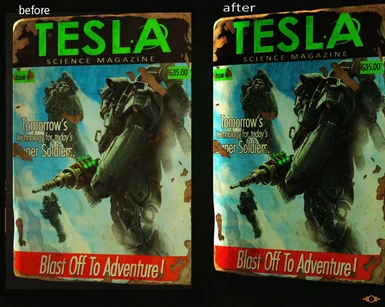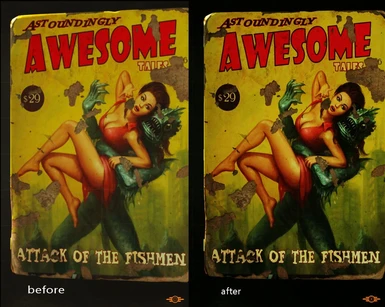Thanks for the endorsements!
DESCRIPTION
This is a very light visual mod that improves the game visuals for a better experience. It does not use ENB. It uses SweetFX and does not sacrifice the frame rate as most visual enhancers do.
INSTALLATION
That's it. If the new settings compile successfully, next time you play the
game, you will see a related message in the loading screen of the game.
That's it!
TIP
To make the image brighter:
- go to SweetFX_settings.txt file located in SweetFX folder
- search for #define Gamma
- lower the value of #define Gamma from 1.000 to something like 0.900
- the lower the #define Gamma the brighter the image
Enjoy!
PS: You are more than welcome to add your images.
PS2: If you want a less colorful version, check out this one
PS3:
DESCRIPTION
This is a very light visual mod that improves the game visuals for a better experience. It does not use ENB. It uses SweetFX and does not sacrifice the frame rate as most visual enhancers do.
- Increases contrast
- Sharpens image
- Darkens nights and areas that are supposed to be dark
- Does not hinder performance
INSTALLATION
- Extract the downloaded file somewhere in your computer.
- Copy and Paste the extracted files and folders into the "C:\Program Files (x86)\Steam\steamapps\common\Fallout 4" folder (or wherever there is the fallout4.exe)
That's it. If the new settings compile successfully, next time you play the
game, you will see a related message in the loading screen of the game.
That's it!
TIP
To make the image brighter:
- go to SweetFX_settings.txt file located in SweetFX folder
- search for #define Gamma
- lower the value of #define Gamma from 1.000 to something like 0.900
- the lower the #define Gamma the brighter the image
Enjoy!
PS: You are more than welcome to add your images.
PS2: If you want a less colorful version, check out this one
PS3: