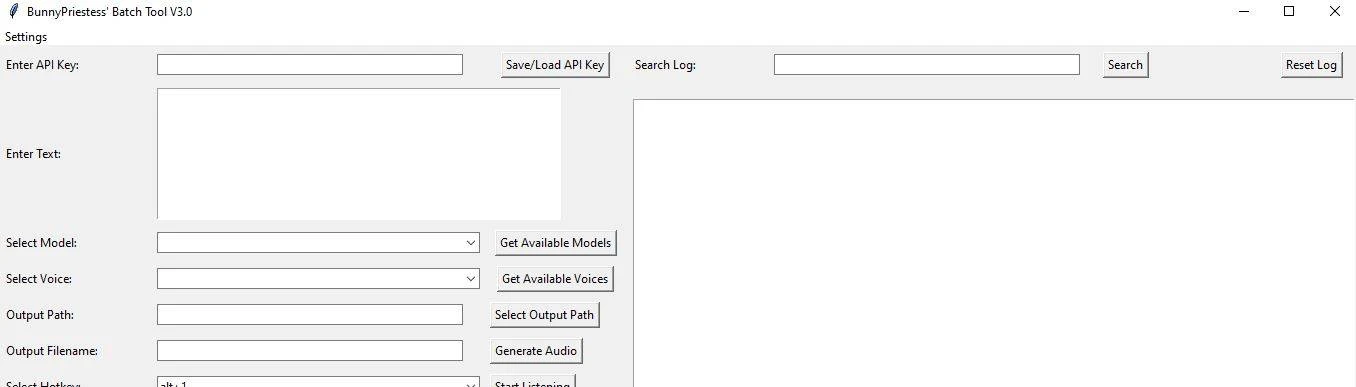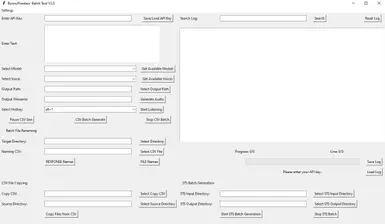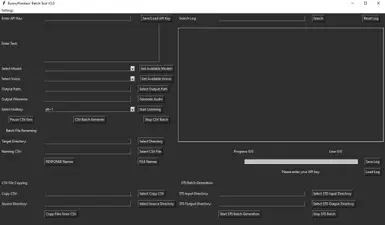File information
Created by
BunnyPriestessUploaded by
BunnyPriestessVirus scan
About this mod
A tool for streamlining use of the elevenlabs API for modders.
- Requirements
- Permissions and credits
- Changelogs
- Donations
Directions for Use + Features
---------------------------------------------------------------------------------------------------------------------------------------------------------------------------------------------------
+Features
-All in one EXE file (Place wherever you want)
-Batch generation from CSV
-TTS generation from input text field
-Speech-to-Speech integration
-Batch file name conversion between
DBVO's "Response name" Or Skyrim's "File Name" formats
-Log to listen to/regenerate the last 100 generated items
-Progress bar to display
current characters generated and how many are left to generate
-Pause/Resume CSV audio batch generation
-Unspecified filenames will be saved with
a timestamp as their filename
-Audio is now downloaded in proper format, no conversion necessary.
+Settings
-Generation matches users browser generation settings
-Choose Voice Types
-Choose Language models
-Last used settings will be saved
-Choose an output folder
-Choose output filename (does not affect CSV generation)
-Dynamically mappable hotkey for Speech-to-Speech
+Warnings
-Do not press csv batch generate multiple times! The processes of this app run in threads.
You will be generating multiple instances of the same file!
-CSV Batch generation will occasionally stop for currently unknown to me reasons,
reset the app if this happens by closing and re-opening it.
-If CSV batch generation stops a line in your CSV file may be incorrect.
Check through the CSV file for blank lines or lines that don't match
the Filename,"Response text" format.
-The App will create a subdirectory in your output folder for Speech to Speech generation
labeled "STS-Inputs" the app uses these files for log regeneration. Delete them at your leisure.
+Antivirus flagged the app
-The app is a frozen python code that interfaces with elevenlabs api for audio generation.
It also changes file names and generates files. Antivirus may flag it, that's fine let your antivirus
analyze the program. Send it for heuristic analysis etc. whatever.
+Uninstallation
-Delete the EXE and anything it output in the directory where you placed it
(really all you need to do is delete the EXE).
---------------------------------------------------------------------------------------------------------------------------------------------------------------------------------------------------
Directions For Batch Generation
---------------------------------------------------------------------------------------------------------------------------------------------------------------------------------------------------
Step 1) Download The Tool
Step2 ) Download Xedit, or FO4edit
Step 3) Run Xedit's script to export dialogue text
step 4) Import exported dialogue to a spreadsheet with google sheets or excel
(Google sheets is free to use to anyone with a google account)
Step 5) Delete all information except for: File name and Response Text
Step 6) Place file name in column 1
Step 7) Place response text in column 2
Step 8) Download/Save the CSV file to your desired folder
Step 9)Make sure all columns are seperated by "," (commas) and Response is surrounded by " " (Quote-signs)
Ex: FileName1,"Hey dude wazzap?"
(quotations don't seem necessary but get weird audio results when not present)
Step 10) Get Available Voice Types
Step 11) Choose voice type
Step 12) Choose Voice Settings
(Note this is done in your browser you don't have to generate anything just open the website find the voice+model you want and use the sliders )
Step 13) Choose Output folder
Step 14) Choose "CSV Batch Generate"
Step 15) Watch the bar go "BRRRRRRR"
(Note if the bar stops there is something wrong with the data line open your file and find the line after what the progress bar says)
Step 16) NOT OPTIONAL!!! endorse my mod :)
---------------------------------------------------------------------------------------------------------------------------------------------------------------------------------------------------
Use this Link to sign up for elevenlabs and support me at no cost to you!