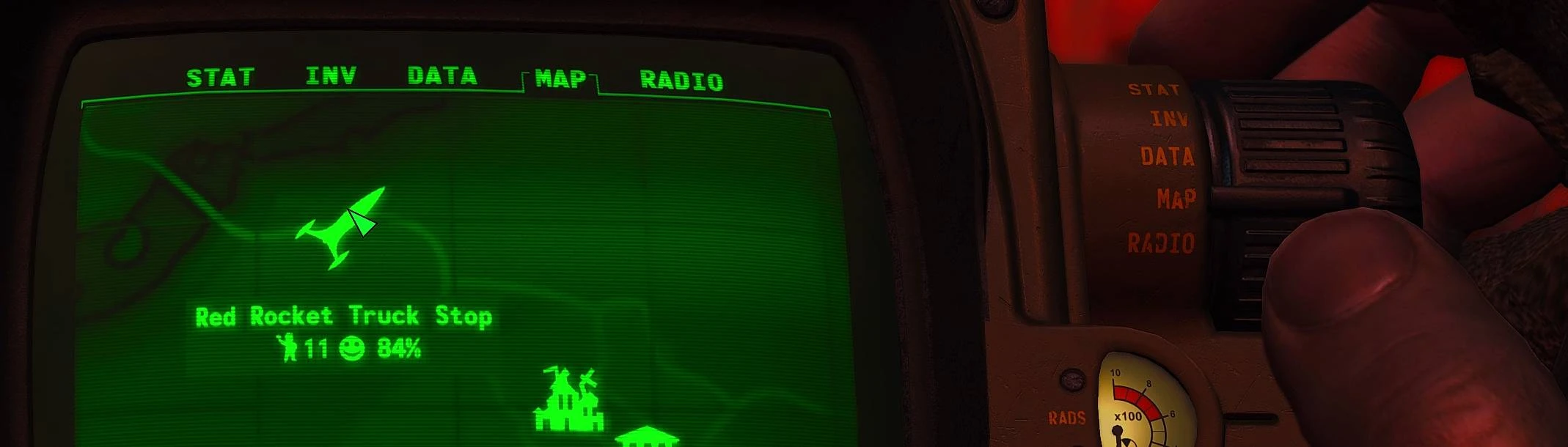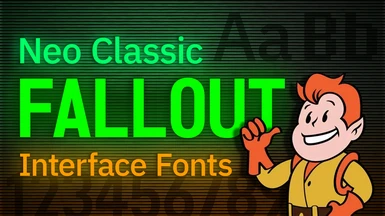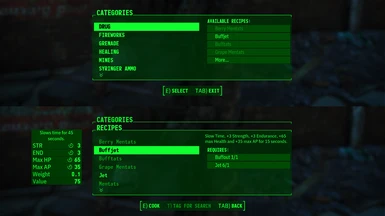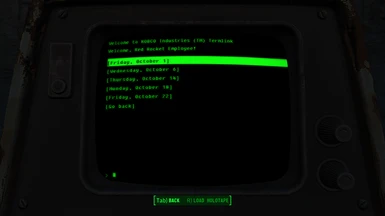About this mod
Replace Fallout 4's default UI fonts with alternatives that strive to be both easy to read and reminiscent of the style seen in previous Fallout games, without feeling too dated.
- Permissions and credits
What's this for?
I've always disliked Fallout 4's UI. On one hand, there are several great UX improvements over what existed in Fallout 3 and New Vegas, but on the other, all of its minimalist flat blockiness and the use of the Roboto font makes it feel like a college student's Unreal project. I aim to partially remedy this by replacing Roboto with two more stylish fonts of different weights, as well as the font used in terminals with something more reminiscent of how terminal screens appeared in previous games.
What does it do?
This mod download contains a patched fonts_en.swf that replaces the following fonts:
Roboto Condensed Regular --> IBM Plex Sans Condensed Medium
This font is used most often throughout the HUD, Pip-Boy and various menus. Plex Sans is a more stylish sans-serif font from IBM that was designed to feel modern and easy to read, while also capturing their stylistic history throughout the 20th century, which, in my opinion, makes it feel right at home in Fallout.
Roboto Condensed Bold --> Monofonto Bold
The bold variant is used quite often as well, particularly for HUD labels, button prompts, subtitles, and numbers in the Pip-Boy and item inspection menus. Monofonto will feel very familiar to you, as it was the primary UI font used in Fallout 3 and New Vegas. UI text that originally used Roboto Condensed Bold is also usually printed in all uppercase, which, in my opinion, is when Monofonto looks its best.
Share Tech Mono --> Fixedsys Excelsior (Optional)
You'll see this in terminals and only terminals. This is a variant of the same font used in terminals in Fallout 3 and New Vegas. I considered using the classic bitmap font from Fallout 1 and 2, but encountered scaling issues that made using it a poor experience here.
Installation
Download the one of the options in the Files section, and add it to your Fallout 4 installation's Data directory, either manually or via your mod manager of choice. If installing manually, fonts_en.swf should be contained in a folder titled "Interface" within your Data directory.
Credits and Usage Rights
Fonts were replaced using the JPEXS Flash Decompiler. All fonts included in this mod are property of their respective owners:
- The IBM Plex Sans font family has been released by IBM under the Open Font License.
- Monofonto was released by Typodermic Fonts under their Free Desktop License Agreement, which permits commercial and non-commercial use.
- Fixedsys Excelsior was originally authored by Darien Valentine and released to the public domain under the terms of the Creative Commons Zero Dedication.