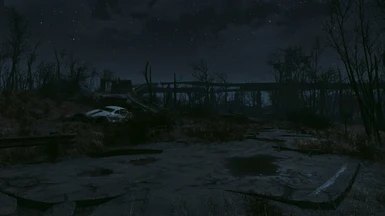About this mod
Dramatic, Vibrant, Atmospheric - made for IMMERSIVE GAMEPLAY
- Requirements
- Permissions and credits
- Changelogs
- Donations

Utopia ENB is a colourful ENB preset with a slight vintage tint that gives the game dramatic lighting, more visual depth and a lot of atmosphere.
The goal was not to just lay a filter over everythging but instead to enhance the very essence of the scene. For example: Sunlight looks intense, warm and bright, but at the same time nights or dark interiors get a more sinister look. This intensifies the gameplay experience and greatly enhances Immersion.

Installing:
1. Go to enbdev.com and download the latest version of enb for Fallout 4.
2. Unpack the file and drop the two .dll files from the wrapper version into your Fallout 4 directory where the game .exe is.
3. Download Utopia ENB, unpack the archive and drop the files into your Fallout 4 directory where the game .exe is.
4. Play the game! :)
Recommended Mods:
Weather and lighting:
In terms of weather and lighting Utopia ENB works best with the vanilla game or the following two mods:
- Ultra Interior Lighting <-- Higly recommended! Use the normal version, not darker! Utopia ENB was made with this mod in mind.
- True Storms <-- Higly recommended! Utopia ENB was made with this mod in mind.
Environment:
In terms of environmental mods it's up to your preference. You want to turn the comenwealth into a forest? you can find a mod that does that. The following mods however are just enhancing the vanilla game and stick close to the original theme.
- Lush Landscapes
- Some Trees
- Diamond City Trees
All mods mentioned where used in the screenshots.
Performance:
If necessary you can disable "SSAO", "Lens" and "Cloud Shadows" in the ENB menu. Apart from that this preset just tweaks the colors of the game, so the performance impact should be minimal.
Framerate:
By default the framerate is capped at 60 frames, but you can deactivate that in the enb menu for as much frames as your pc can handle.
How to Open the ENB Menu:
Press Shift + Enter ingame. If you can't reach the menu with your mouse cursor open either the console or the pip-boy.

Recommended Mods:
Weather and lighting:
In terms of weather and lighting Utopia ENB works best with the vanilla game or the following two mods:
- Ultra Interior Lighting <-- Higly recommended! Use the normal version, not darker! Utopia ENB was made with this mod in mind.
- True Storms <-- Higly recommended! Utopia ENB was made with this mod in mind.
Environment:
In terms of environmental mods it's up to your preference. You want to turn the comenwealth into a forest? you can find a mod that does that. The following mods however are just enhancing the vanilla game and stick close to the original theme.
- Lush Landscapes
- Some Trees
- Diamond City Trees
All mods mentioned where used in the screenshots.
Performance:
If necessary you can disable "SSAO", "Lens" and "Cloud Shadows" in the ENB menu. Apart from that this preset just tweaks the colors of the game, so the performance impact should be minimal.
Framerate:
By default the framerate is capped at 60 frames, but you can deactivate that in the enb menu for as much frames as your pc can handle.
How to Open the ENB Menu:
Press Shift + Enter ingame. If you can't reach the menu with your mouse cursor open either the console or the pip-boy.